Phocas Business Intelligence –Data Analytics and Reporting for SAP Business One
17 Sep 2020 | by Brett Mundell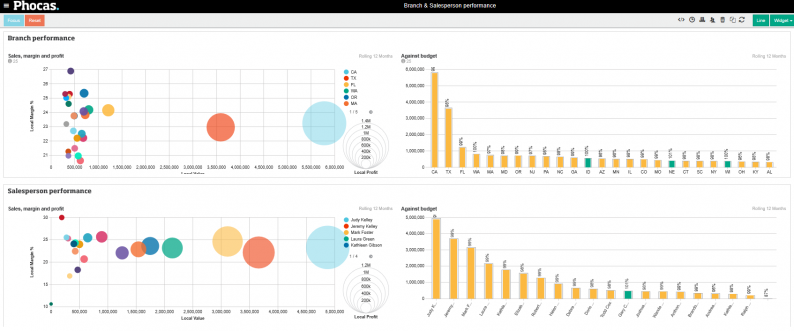
Australian companies are seeing substantial shifts to digital transformation – the use of technology to streamline operations is offering a competitive advantage to companies that embrace technology. With an ever-increasing number of data sources – ERP, CRM, marketing data, IoT and e-commerce, businesses are trying to turn big data volumes into meaningful analytics for timely and effective decision-making. More than ever before, companies are investing in technology to drive growth, differentiate themselves from the competition and carve out niche markets.
SAP Business One offers customers a great platform for digital transformation – the ERP functionality available in SAP Business One across finance, purchasing, sales, inventory, manufacturing and services offers a great foundation for total business automation. Once the “foundation layer ERP solution” is in place a business can continue the path of digital transformation by adding additional technology to the SAP Business One solution.
The focus of today’s blog is one area of digital transformation – business intelligence (BI) reporting, analytics and data building – helping you get more from your investment in SAP Business One.
SAP Business One customers using either the MS SQL Server version or the SAP HANA version of SAP Business One have access to several reporting, business intelligence and data analytics options. If you want to further build on this data analytics layer you might want to consider Phocas BI. Phocas BI has data analysis integrated to SAP Business One to offer you quick and easy reporting, slice-and-dice analytics and business intelligence. The team at Phocas has pre-built the data analysis layers into SAP Business One – this ensures a quick return on investment as dashboards and reports can be configured quickly – tailored to your business requirements.
Phocas BI is a cloud, web-accessible application that allows users to build their own reports and dashboards and interrogate data based on defined dimensions. For example, a sales user might start with a sales report that lists the sales by month. The dimensions allow the sales user to analyse the data. The user might want to:
- View the data by product group
- Change the view to analyse the data by the sales rep
- Look at product data
- Compare sales this year vs last year
- Review which customers are the top-performing
- Understand which products and product groups are the top-performing
- Review product margins
All of this is reasonably standard for analytics and business intelligence solutions. Now, let us start to get a bit smarter about our data analytics. With the click of a button, we can begin to analyse data to arm our sales team with meaningful insights to help them sell more. With Phocas it’s easy – the user spots a month where sales are below budget. This is obviously problematic. Now, the user starts the data slice and dice analytics:
- Drill down on the month in question
- Review the month vs the same month last year
- Review sales by the customer this year vs last year
- Review sales by item and item group this year vs last year
- Review sales by customer and by item or item group this year vs last year. Do the same for this month vs last month or this quarter vs last quarter.
- Use pre-defined analysis in Phocas to review what products customers purchased last year vs this year – where are the gaps?
- Use pre-defined analysis in Phocas to analyse product sales – which products should be sold together – if a customer purchases product A – they will usually purchase product B. For example, customers that purchase a notebook computer usually purchase a notebook bag, external mouse and charger. Once again, identify the gaps in the sales process.
See Phocas for SAP Business One in Action:
This level of data analysis moves from simple data views to insightful analysis on which decisions can be made. The real benefit of Phocas is that the data sets and dimensions I referred to above are available in predefined data analysis dimensions. The user has effectively viewed ten different reports from a single data source with different views.
Phocas offers data analysis and reporting across the business:
- Financials – P&L, balance sheet, cash flow reporting, trial balance
- Sales – by the customer, item, item group and a whole lot more
- Inventory – item analysis, stock holding by warehouse etc.
- Purchasing – purchase analysis
- Manufacturing – data at your fingertips
- Management – data views and dashboards to help you run a better business
Phocas is available in the cloud – making deployment simple, low cost and providing you with a quick return on investment.
Access Phocas from the web – anywhere, anytime on any device.
If you want to know more about Phocas and SAP Business One, contact the SAP Business One team at Leverage Technologies.

Brett has more than 20 years of business software sales and company management experience. Brett has been involved in more than 300 ERP projects. His passion is customer satisfaction, making sure every client is more than just satisfied. Brett wants our customers to be driven to refer their friends and peers because we offer the best services and technology available and because we exceeded their expectations.

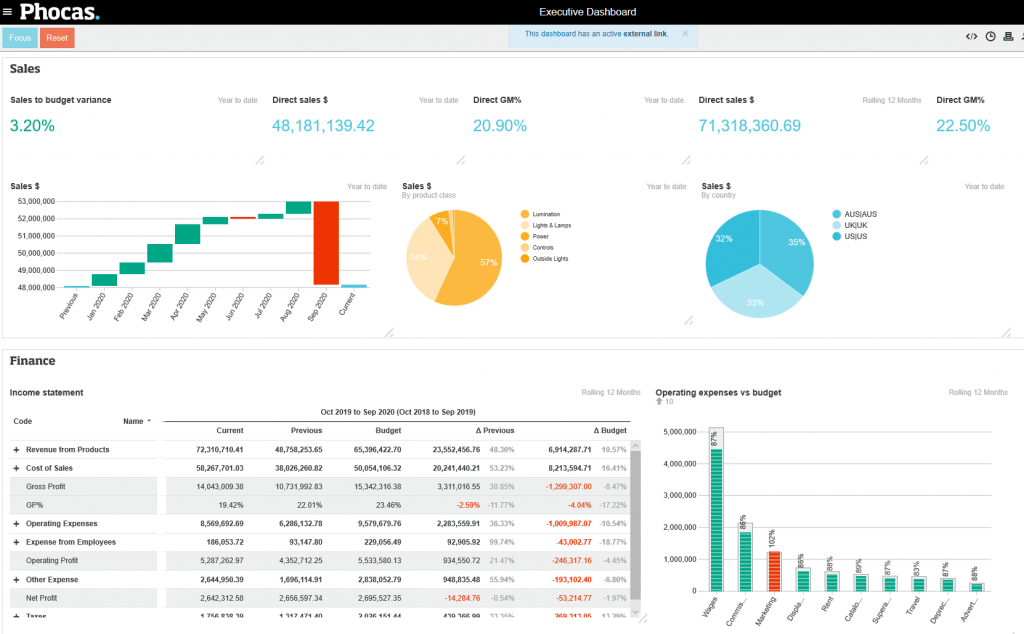



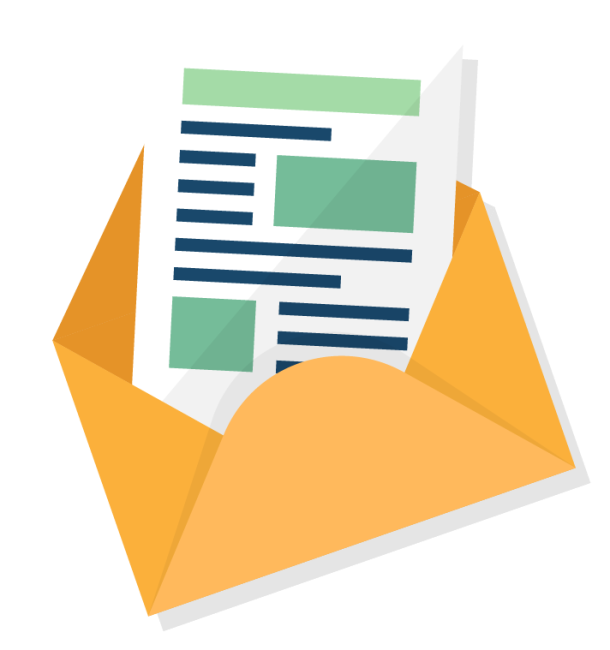
Leave a comment