SAP Business One HANA – Interactive Analysis – Reporting made easy
25 Feb 2015 | by Brett MundellThis is what we all dream of – quick, easy reporting without the need to employ the services of IT specialists. The answer – SAP Business One HANA – Interactive Analysis. Now I accept that there is no one single solution to all reporting requirements. Before recommending a reporting solution we need to ask a number of questions – do you want the report printed or on screen? Do you want static or analytical / dynamic reporting? Are you reporting on operational or financial data? Are you reporting from one or multiple databases? All great questions to ask before launching into a recommended solution for SAP Business One reporting. So where and when is SAP Business One HANA Interactive Analysis the right solution for your SAP Business One reporting requirements? When you want to write your own MS Excel Pivot Table Reports for quick slice and dice analysis.
The question I often get asked is – can I write my own reports. This question is usually asked by a finance manager who wants to create finance or operational reports for quick easy analysis. These reports are often not complex but without some basic knowledge of SAP Business One table structures and a reporting tool (even as simple as MS Excel Pivot tables) it becomes difficult to produce the report you want – in any ERP solution. SAP Business One has, over the years, given users several tools to help with the reporting challenge:
- Standard SAP Business One reports. Each functional area in SAP Business One has lots of standard reporting available – financial and operational reports.
- SAP Business One – “view system information” – a great SAP Business One function which allows users to easily identify table and field names required for reporting.
- SAP Crystal reports integrated into SAP Business One.
Now – another great SAP development for easy report writing – SAP Business One HANA – Interactive Analysis. There are number of reporting aspects to SAP Business One HANA:
- SAP Business One HANA cockpit
- SAP Business One HANA pervasive analytics
- SAP Business One HANA specific reports – cash flow forecast, delivery schedule management and available to promise.
In this blog let’s focus on the SAP Business One HANA Interactive Analysis. This is a new SAP Business One HANA feature – using MS Excel pivot tables to do ad hoc analysis reporting. Standard pre-defined interactive analysis includes:
- Sales revenue
- Sales opportunities
- Cost accounting
- Cost Center analysis
- Budget analysis
As you click on the menu – the MS Excel pivot table will open. Measures and dimensions which can be used to build your report are now available on the right hand side. As you click on the information (measures and dimensions) the information appears instantly in the MS Excel pivot table.
SAP Business One HANA – Interactive Analysis: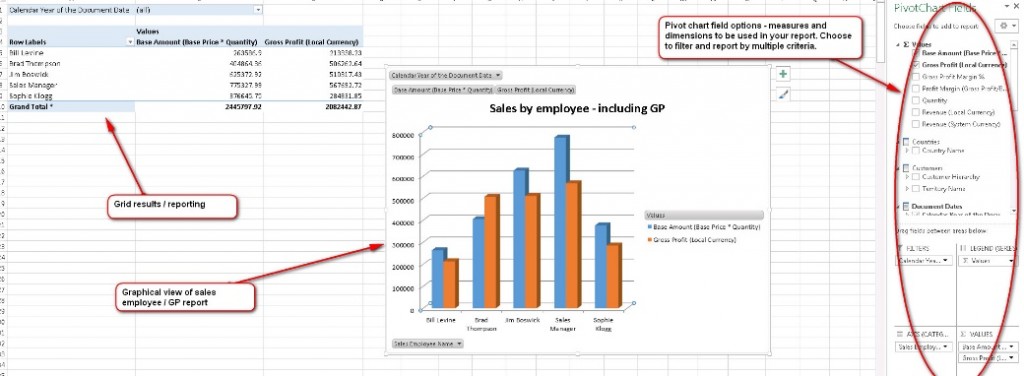
Quick easy reporting from the team at SAP Business One HANA.
SAP Business One HANA Interactive Analysis Demo:

Brett has more than 20 years of business software sales and company management experience. Brett has been involved in more than 300 ERP projects. His passion is customer satisfaction, making sure every client is more than just satisfied. Brett wants our customers to be driven to refer their friends and peers because we offer the best services and technology available and because we exceeded their expectations.




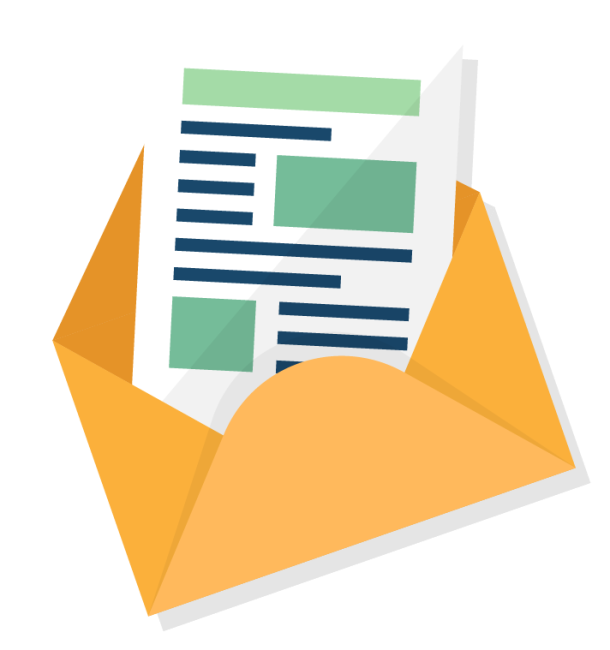
Leave a comment