SAP Business One Dunning letters – helping your business collect cash.
10 Aug 2015 | by Brett MundellMost SME’s will agree that cash is critical for business growth. ERP providers talk about helping with the quote to cash process – expediting the collection of cash in your business. The good news is that SAP Business One provides us with multiple cash collection tools and reports to help improve your cash flow. The dunning letter facility available in SAP Business One can automate reminder letters to your overdue debtors. These reminder letters are sent to your overdue debtors based on rules that you set in the SAP Business One dunning letter module. Let’s take a quick look at how this works:
- You can set-up your dunning terms in the SAP Business One Dunning Terms Setup window. This configuration screen allows you to assign different letter layouts and severity levels to overdue debtors. As an example you might send dunning letter layout 1 (a simple reminder) to debtors that are 60 days overdue. This letter might be a simple reminder – something like “please note that your account is in 60 days – we would appreciate prompt payment. Please can you arrange payment of the outstanding 60 day balance of $8,688 as soon as possible?” Dunning letter 2, which might be sent on 90 days could have a somewhat firmer tone. The good news is that you can decide on the wording of each letter and can assign different letter formats to different customers. As an example you might decide that certain customers are exempt from dunning letters. As with many SAP Business One options and configurations – the choice is yours.
- You can decide if there is a “fee per letter” and interest calculations / costs can be added to overdue accounts.
- The dunning letter configuration window also allows you to set a minimum balance requirement. For example you might not want to send dunning letters to customers who owe you less than $100. Once again the configuration choices are yours to make.
SAP Business One Dunning Letter Setup: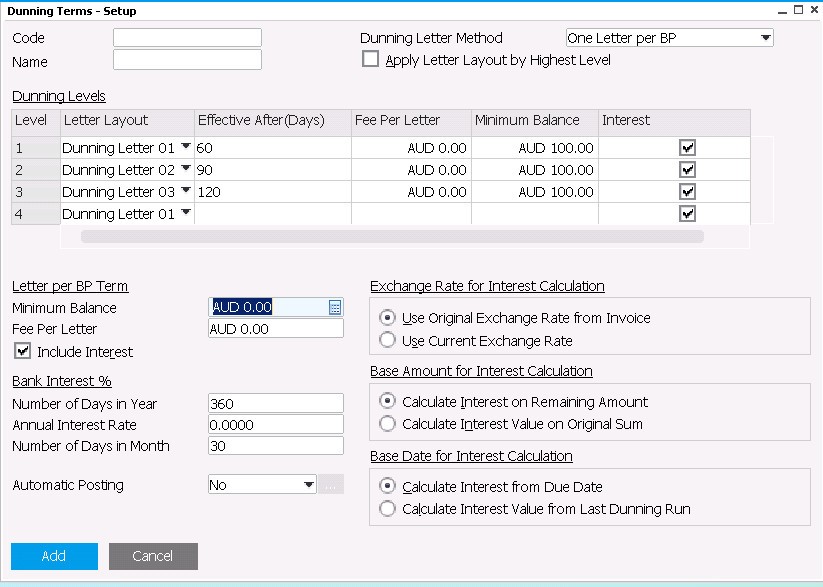
SAP Business One – Dunning Letter Wizard: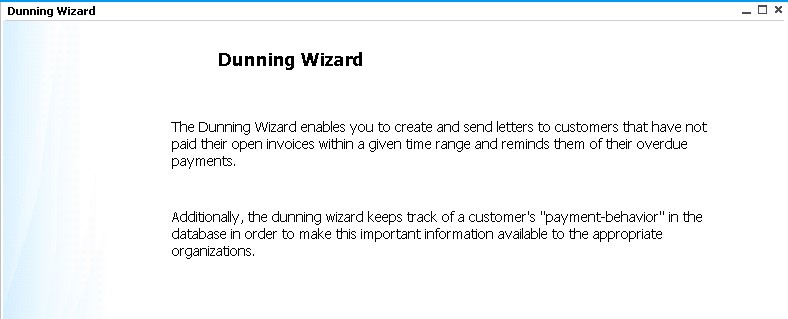
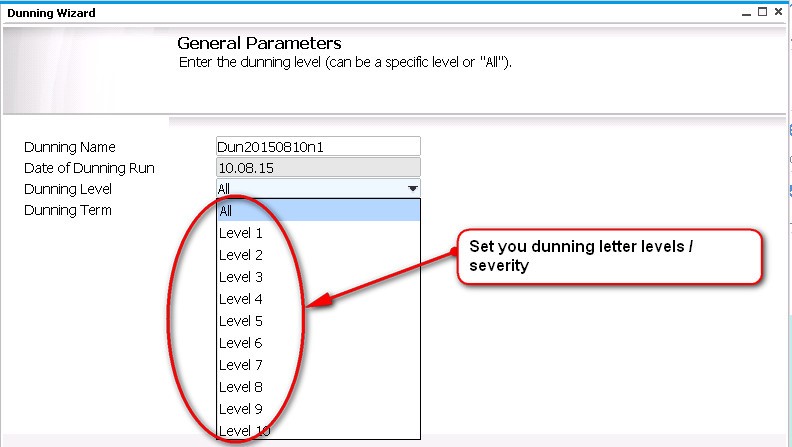
Select the business partner (debtor) or range of debtors that you want included in a dunning / reminder letter report: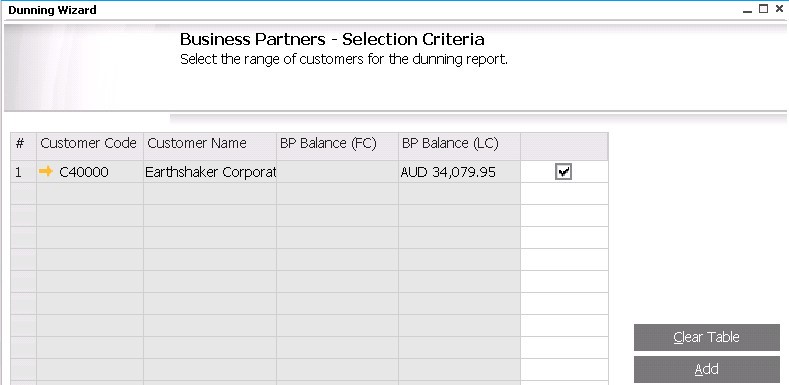
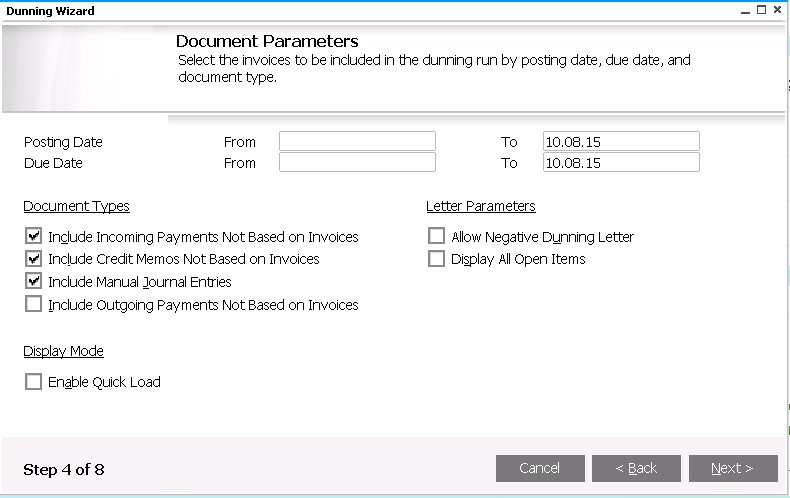
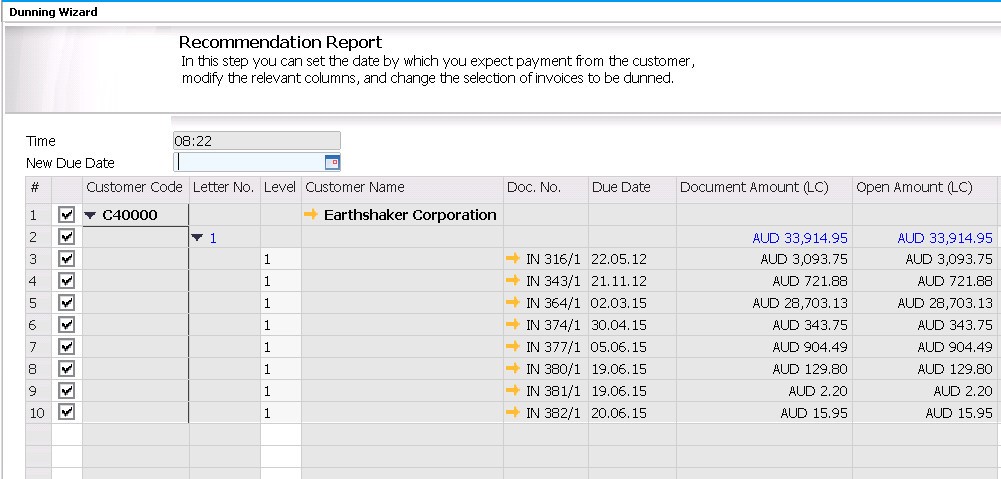
- Save the selection and exit,
- Save the recommendation report as a draft and exit,
- Execute only and exit. Print or email the letters later,
- Print dunning letters and exit,
- Email dunning letters and exit (SAP Business One 9.1 PL6 enhancement).
As you can see SAP Business One dunning letters is another way of automating business processes to help your business with cash collection.
See a demo video on Dunning Letters.

Brett has more than 20 years of business software sales and company management experience. Brett has been involved in more than 300 ERP projects. His passion is customer satisfaction, making sure every client is more than just satisfied. Brett wants our customers to be driven to refer their friends and peers because we offer the best services and technology available and because we exceeded their expectations.




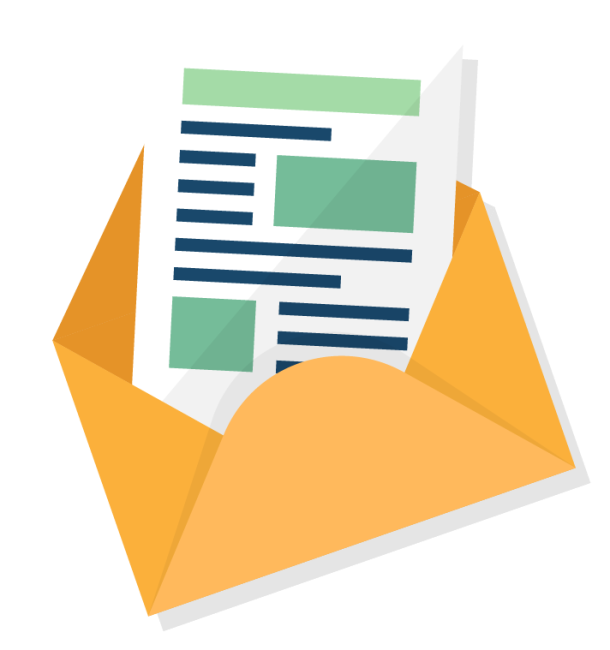
Leave a comment