An overview of SAP Business One Financial Modules
This blog and the embedded YouTube video has been designed to give readers an overview of the SAP Business One finance modules functionality. By way of background SAP Business One is designed specifically for small to medium sized business. SAP Business One offers all the functionality you would expect from a global business management solution provider like SAP. Fully integrated financials, purchasing, sales, CRM, distribution, warehouse management, logistics, manufacturing, service management and more. SAP Business One also offers mobility, reporting, e-commerce and the ability to integrate multiple third party solutions.
Let’s touch on some of the functionality available in SAP Business One – financials
SAP Business One Financials – Powerful Financial Management that’s easy to use
SAP Business One offers a fully integrated set of finance modules including general ledger, journals, fixed assets, budgeting, cost centre accounting and financial reporting. Let’s look at each of these modules in detail.
SAP Business One Finance Modules:

SAP Business One Chart of Accounts:
SAP Business One offers a flexible chart of accounts with the ability to report by cost Centre and / or dimension.
Companies can use a segmented or non-segmented chart of accounts.
The chart of accounts can be easily modified using the “modify chart of accounts” screen.
Dimensions in SAP Business One allows for additional analysis and reporting whilst keeping to chart of accounts structure at an easily manageable size. You can create your own dimensions. Typical examples of dimensions include:
- Region
- Branch
- Project
- Product Group
Imagine how easy it is to run a report by any dimension? You can now provide your general manager with a profit and loss for his or her division, branch, or product group.
As with most SAP Business One screens you can drill down to get additional detail from the chart of accounts screen. Drill down on an account balance to get to the details that make up the balance – easy to use and powerful.
SAP Business One Chart of Accounts and Dimensions:
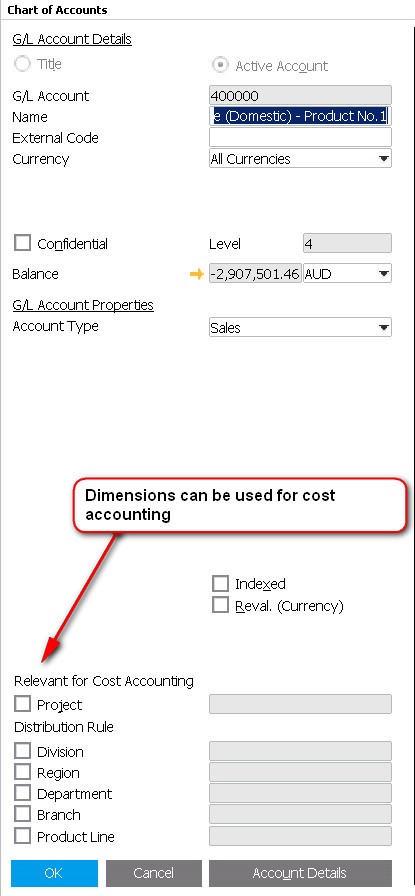
SAP Business One Journal Entry:
All of the functionality that you would expect from a world class solution like SAP – recurring journals, apportionment journals, automatic reversing journals and more. A few nice features to make your life easier – cut and paste journals to / from MS Excel. With the integration between SAP Business One and MS Excel you can create a journal in MS Excel and copy and paste the journal into SAP Business One. Alternatively you can take a previous journal in SAP Business One, copy the journal, paste the journal into MS Excel, make changes to the journal and then copy and paste the journal back into SAP Business One as a new journal.
A user can also duplicate a previous journal to create a new journal – with or without changes to the original journal.
SAP Business One Journal Entry:
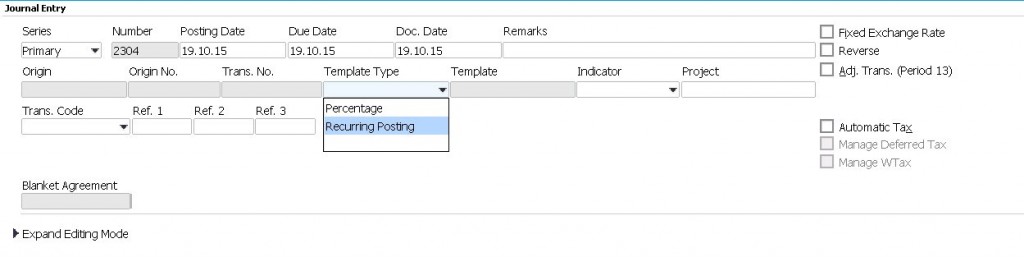
SAP Business One Fixed Assets:
SAP Business One offers a complete fixed assets module. The fixed assets module allows for:
- Acquisition of the asset (you can add workflow for approvals)
- Capitalisation of the asset with a user defined capitalisation date
- Planned, special, actual depreciation
- Multiple depreciation methods
- Depreciation forecast
- Retirement of assets
- Appreciation of assets
- Attaching documents to assets – for example a copy of the original asset agreement or invoice
- Serial numbers and barcodes can be assigned to the asset
- The asset can belong to a particular division
- A physical location can be assigned to the asset
- Depreciation reporting
SAP Business One Fixed Assets:
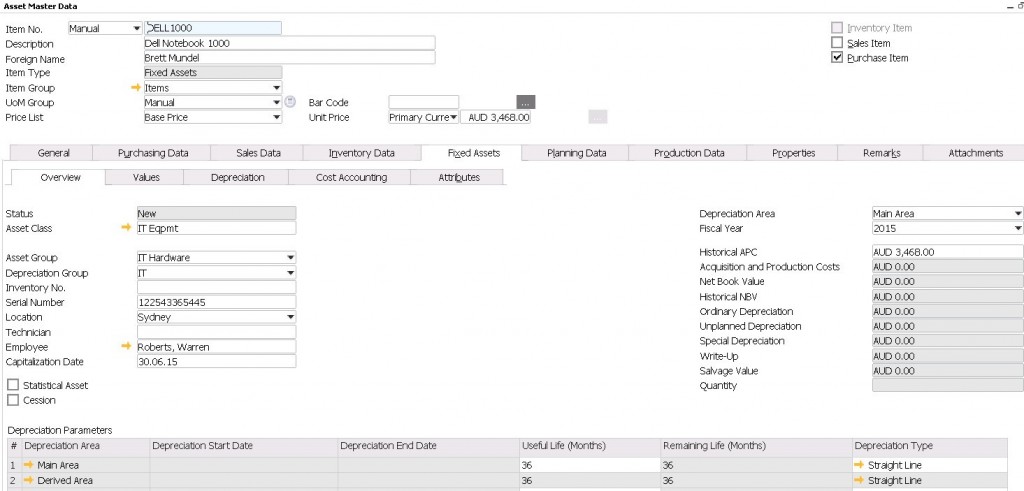
BAS Reporting – GST:
SAP Business One offers extensive BAS reporting options. Products, suppliers and customers can be defaulted to particular GST codes. For example a local, Australian customer will default to S1 (Sales – GST 10%) whereas an overseas supplier might default to PI (Purchase import – GST 0%). These defaults can be overwritten at a transaction level for particular invoices if for example you are purchasing goods in Australia from a supplier that you would normally associate with overseas purchases. BAS reporting can be fully automated.
SAP Business One BAS Reporting:
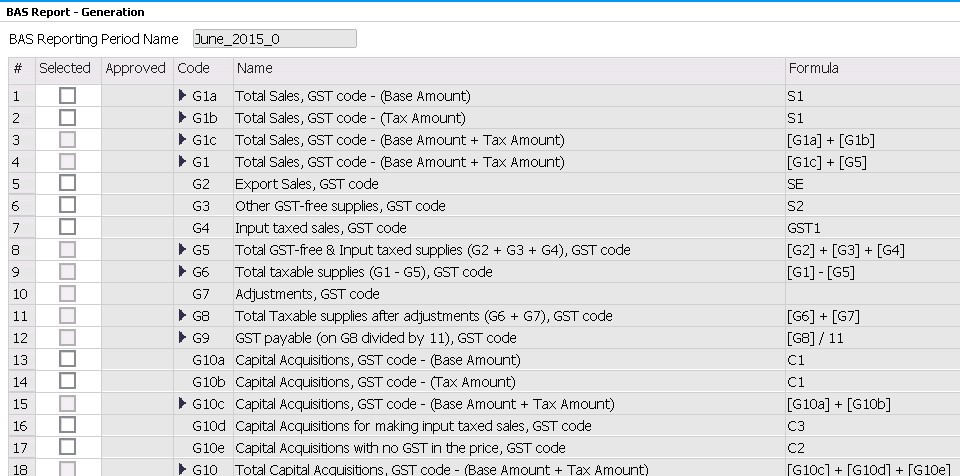
Budgets:
In SAP Business One you can have an unlimited number of budgets. Budgets can be copied from previous / other budgets or can be imported into SAP Business One. A user can run a P&L for year to date actual numbers and the budgeted or forecast numbers for the remainder of the year – based on any number of available budgets.
SAP Business One Budgets:
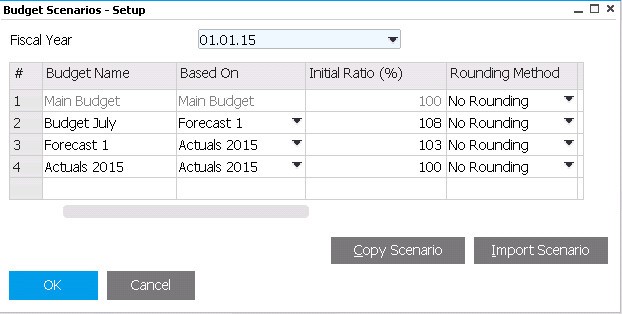
SAP Business One Financial Reporting:
SAP Business One offers multiple standard reporting options for financial reporting.
- Profit and loss (by company, dimension / profit centre / project),
- Balance Sheet,
- Ageing – customer and supplier ageing,
- Comparison reports – this month vs last month, this quarter vs this quarter last year and more,
- BAS / Tax reporting,
- Budget reporting,
- General ledger reporting.
As with most SAP Business One reporting the user is presented with multiple report options from a single report. For example the user can choose to report on a specific date range, dimension or profit centre, project or range of accounts.
SAP Business One also offers multiple additional reporting options:
- SAP Lumira
- MS Excel Pivot tables
- SSRS – SQL Server Reporting Services
- SAP Crystal Server
- SAP HANA
Multi-company / inter-company:
SAP Business One offers multi-company and inter-company functionality for inter-company trading and consolidation. The inter-company module offers a host of functionality for buying and selling between companies, business partner and item master replication and more.
Check out our SAP Business One Finance Demo:

Brett has more than 20 years of business software sales and company management experience. Brett has been involved in more than 300 ERP projects. His passion is customer satisfaction, making sure every client is more than just satisfied. Brett wants our customers to be driven to refer their friends and peers because we offer the best services and technology available and because we exceeded their expectations.
