SAP Business One – Crystal Reports Drill Down to Source Transaction
In this blog we will look at functionality in Crystal Reports 2008 which allows the creation of the well-known yellow “drill down” arrows that can be found in SAP business one and that makes navigation between different areas in SAP so easy.When developing the SAP Business One Crystal Report the areas where navigation to source transaction is required are linked to the hyperlink arrows.
As can be seen from the example below three different areas in this report has been linked.
They are:
- The sales order number
- The business partner code
- The item code
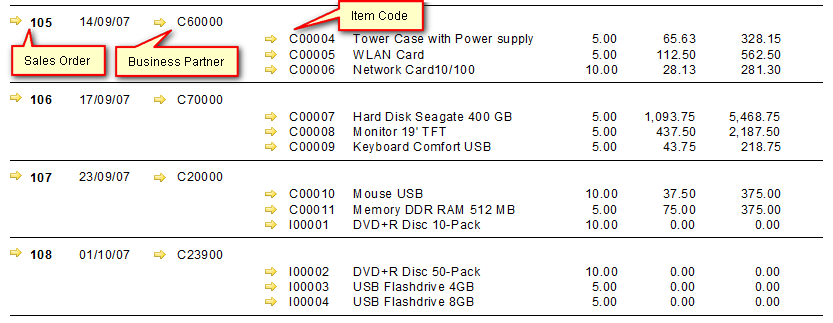
SAP Business One 8.8 Crystal Reports Drill Down
Clicking on the sales order arrow 105 will take you into the SAP Business One sales order.
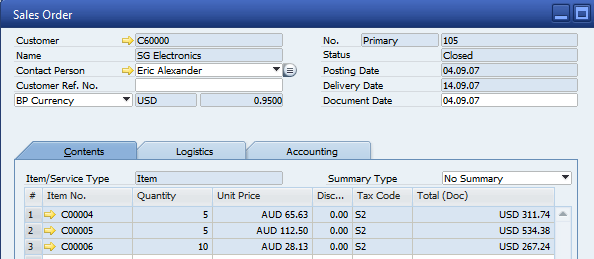
Clicking on business partner C60000, will take you into the relevant SAP Business One business partner.
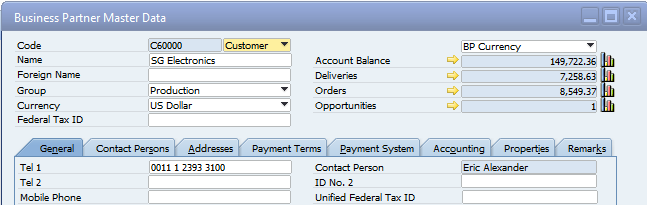
As displayed (above) multiple links can be created to enable the user to drill down to source data. This eliminates writing down sales order numbers, business partner codes or item codes and then having to search for them in SAP Business One. This functionality also works from drill-down and conditional displays on Crystal reports.
Drill down
A drill down report if so developed, would not show the hyperlink until a certain level of drill-down in the report has been reached.
Conditional display
These hyperlinks would only display and allow the user to make use of it once a pre-defined condition has been met. For example, On a sales report, provide a hyperlink to customers who have purchased a specific product during the month.
This functionality can enhance any existing Crystal report and assist the user in navigating quickly and effortlessly to the relevant data in SAP Business One. The options are almost infinite.
Thanks to Burger and the SAP Business One Crystal Reporting team at Leverage Technologies for this blog.

Brett has more than 20 years of business software sales and company management experience. Brett has been involved in more than 300 ERP projects. His passion is customer satisfaction, making sure every client is more than just satisfied. Brett wants our customers to be driven to refer their friends and peers because we offer the best services and technology available and because we exceeded their expectations.
