SAP Business One HANA Delivery Schedule Management Reporting
SAP Business One HANA provides multiple reporting options – KPI’s, dashboards, pervasive analytics and Excel pivot tables. There are also multiple built-in HANA reporting tools – cash flow forecast, Available to Promise and Delivery Schedule Management are currently available. I call these HANA reporting tools because they are much more than pure ERP reporting…….these are dynamic reports that allow the user to configure the reporting criteria and to provide the relevant information immediately to make the right decisions. These reports pull data from multiple data sources – some of which have very substantial data volumes. Imagine the amount of data that a comprehensive and most importantly dynamic cash flow forecast is sorting through to deliver the information that you want – in real-time. As you change the timeframes or certainty levels for cash collection you want an instant view of your cash flow forecast. If the CEO is sitting with a CFO and asking about cash flow both parties will want to not only review the cash flow but also the impact of different timelines and different certainty levels on cash flow. Instant answers to a number of questions – what if a particular order is not paid on time? What if our certainty of delivering all sales orders on time slips or there are delays in collection against a particular debtor? In today’s world of HANA reporting for SAP Business One, the CEO can ask these questions and get instant answers. More information about the SAP Business One HANA Cash Flow Forecast is available in our previous blog. How is this possible? SAP Business One HANA is in-memory technology – giving you the ability to sort through massive data volumes with ease. This leads to multiple possibilities – you can start to analyse your business in ways you never previously thought possible. After all, an ERP system should be used to transform the way your business operates by giving you instant access to information in real-time.
Another HANA reporting tool is the Delivery Management Schedule – very useful for distribution companies looking to dynamically manage their delivery to customers. Using the delivery schedule management your customer service team can prioritise and expedite urgent orders for customers. The SAP Business One HANA Delivery schedule management toolset provides a graphical view of all orders. Let’s look at this HANA report in more detail.
SAP Business One HANA – Delivery Schedule Management:
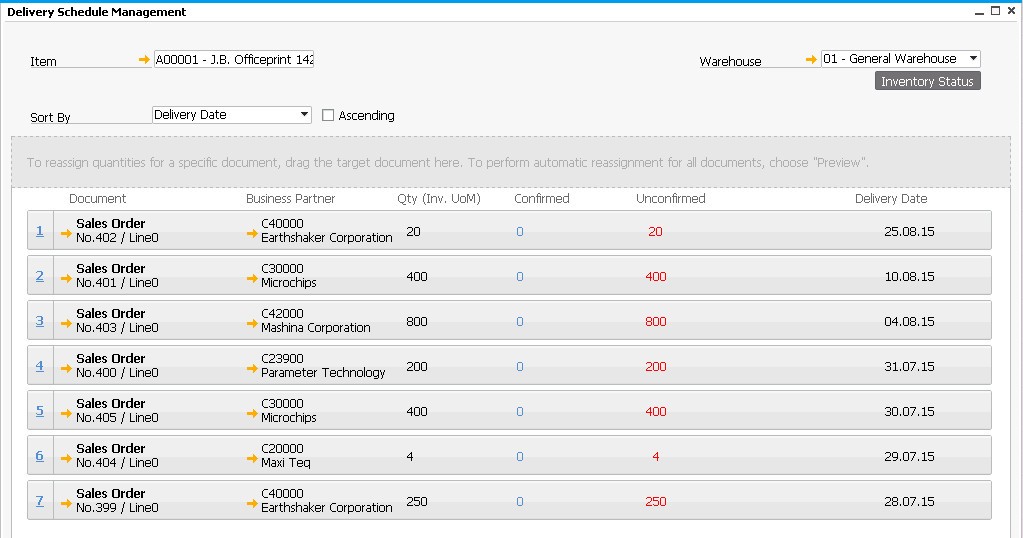
Assume our customer service team is on the phone talking to our customer Earthshaker about a sales order for item A00001 – the Officeprint 1420. We have several orders in the system for this item and we want to be able to place the order for our customer, then we want to be able to consider delivery dates and where possible we want to expedite the order for Earthshaker. Assume the order is already in the system but we are worried about our ability to deliver on time given current orders and the available stock. We start by activating the Delivery Schedule Management screen in SAP Business one HANA. We enter the item for which we are planning our delivery schedule management – in this case, the A00001 – Officeprint 1420. SAP Business One HANA now displays the open sales orders for this item. Note that as with other SAP reports there are multiple options available to the user:
- Sort the orders differently or customise the sort sequence. This is used to sort the orders by a specific sort sequence as requested by the customer service team.
- Sort the orders by different criteria – delivery date, business partner priority or document amount. This allows the customer service team to quickly sort the most important orders first.
- Warehouse – allows the team to sort the delivery schedule by different warehouses in a multi-warehouse scenario.
- Inventory status – activates the SAP Business One HANA inventory status / available to promise report. This report gives the user a quick snapshot of the inventory status including purchase and sales documents (sales orders, purchase orders etc.), order dates, delivery dates, quantity committed, available to promise quantities, confirmed quantities and available quantity.
- Alternative items – from the inventory status / available to promise screen users can check alternative items. This is useful if you have no stock available of an item but want to provide your customer with a closely matched alternative item.
SAP Business One HANA – inventory status reporting:
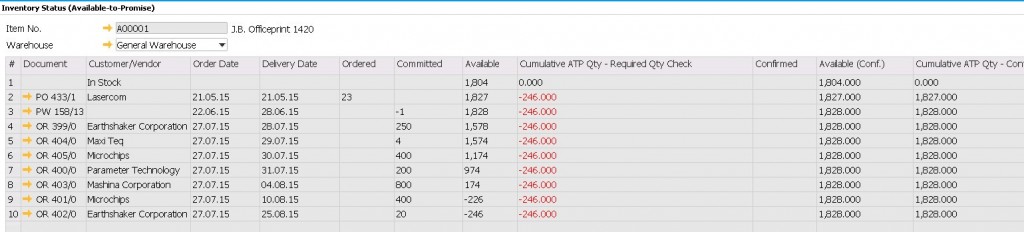
As you can see from the available information, SAP Business One HANA delivery schedule management is all about helping your customer service team provide better customer service to your customers. This is done by providing quick easy access to the relevant order and delivery information.
Now, using the power of SAP Business One HANA the customer service team can re-schedule orders based on priority.
SAP Business One HANA – changing the status of orders for delivery:

What we can see in the above screen is that your customer service team has the choice of changing the delivery schedule in SAP Business One HANA. In this instance, a change in schedule is being made to order 405 but simply placing that order into the “target document” window and then sliding the orange bar to the left or right to increase or decrease the stock that we are committing to this order. If there are insufficient items in stock for this order then the stock will have to be reduced/taken from another order. This allows the user to re-schedule orders based on priority or any other user-defined criteria.
Another practical use of HANA the delivery schedule management report in SAP Business One gives users instant access to information to help your business provide better customer services.
SAP Business One HANA Delivery Schedule Management:

Brett has more than 20 years of business software sales and company management experience. Brett has been involved in more than 300 ERP projects. His passion is customer satisfaction, making sure every client is more than just satisfied. Brett wants our customers to be driven to refer their friends and peers because we offer the best services and technology available and because we exceeded their expectations.
