SAP Business One HANA – Enterprise Search…..the most powerful search facility available for SAP Business One
SAP Business One HANA offers in-memory technology. This technology allows the SAP Business One version for HANA to search massive data volumes in milliseconds. Speed is everything when it comes to big data searches. Let’s introduce you to SAP Business One HANA Enterprise Search – a practical example of how in-memory HANA technology can be applied in a real-life environment to search massive data volumes and give you the information that you want – when you want it.
The Enterprise search is available on the SAP Business One HANA platform. On the right-hand side of the SAP Business One HANA cockpit. In practical terms, let’s assume that we are searching for a specific customer quote which is still open/valid and was sent to Earthshaker (our customer) last week. Earthshaker Corporation is on the phone and we need to quickly locate the quotation in question to discuss the discounts and product availability with our customer – time is of the essence. The problem is that with so much data available how you find what you are looking for…….bring on the SAP Business One HANA Enterprise Search.
We can start with a search of our customer name “Earthshaker Corporation”….this enterprise search will yield a result that includes all data, documents and other SAP Business One elements that are for our business partner / customer “Earthshaker Corporation”. Now let’s start the filtering process. First we filter by sales quotation – this yields 55 documents. We know that the sales quotation we are looking for is “open” – so we filter by open sales quotations. Next we choose a date range – the last 30 days.
SAP Business One HANA Enterprise Search:
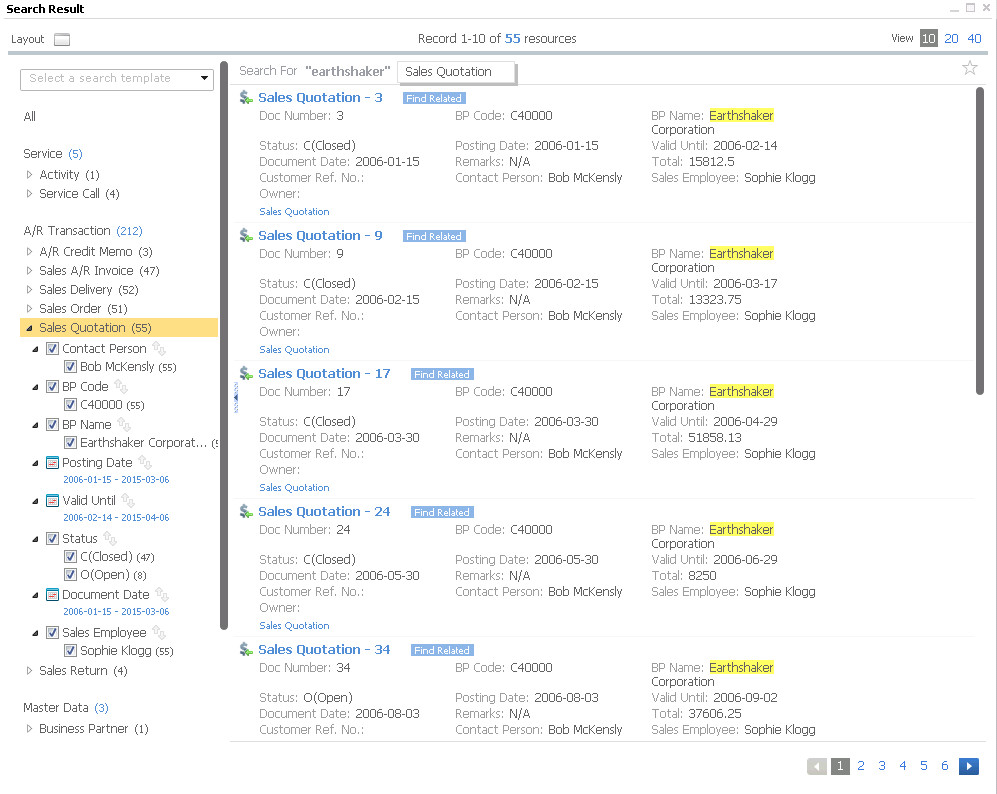
Now we have narrowed down our search to 2 sales quotations. We hover over the quotation to get more detail. We have now found the quotation that we were looking for. We open up the quotation directly from the SAP Business One HANA Enterprise Search function and we can now review the quotation with our customer. The enterprise search and the associated filtering took a few seconds to run.
In summary SAP Business One HANA Enterprise Search allows users to search the entire SAP Business One database with comprehensive filtering, summary and drill down to detailed document information as required. Quite simply the best ERP search facility available.
Once we have found the information that we are looking for using the SAP Business One HANA Enterprise Search we can offer our customer other detailed information using HANA reporting. For example if our customer wants to know more about product availability we might run the SAP Business One HANA Available to Promise check…..showing us when stock will be available to ship to our customer.

Brett has more than 20 years of business software sales and company management experience. Brett has been involved in more than 300 ERP projects. His passion is customer satisfaction, making sure every client is more than just satisfied. Brett wants our customers to be driven to refer their friends and peers because we offer the best services and technology available and because we exceeded their expectations.
