SAP Business One Inventory and distribution – streamlining your logistics
02 Nov 2012 | by Brett MundellSAP Business One offers comprehensive inventory control, warehousing and logistics functionality. Purchasing and purchase planning with built in workflow assists your team in making the right purchasing decisions. The SAP Business One MRP (Material Requirements Planning) Wizard can be used to further assist with purchase planning and creation of sales orders. Here are some of the great functions and features available:
- Landed costs – use SAP Business One to calculate costs for imported goods. Most Australian based distribution and manufacturing based organisations import raw materials or finished goods from overseas. The SAP Business One landed costs module will allow you to calculate the full landed costs of an item based on additional import costs such as customs, insurance, taxes and transport.
- Item traceability – batch and serial number traceability is available in SAP Business One. You can decide to manage item traceability management by serial number, batch or no traceability. Many organisations will have some more expensive items which are serial tracked (or batch tracked) and some items which do not require traceability. Serial and batch traceability reports are a standard feature of SAP Business One – providing the user with full traceability of inventory items with drill down to source transaction.
- Item Master– manage item master data including manufacturer information, purchasing and sales data, inventory per warehouse data, planning data for Material Requirements Planning, item user defined properties and active and inactive dates for items (QA).
- Inventory movements – goods receipts, goods issue, inventory transfers, inventory transfer requests, recurring transactions and more.
- Stock take and cycle counts – prepare stock take and cycle count recommendations – assisting your warehouse team to keep accurate and complete stock records.
- Price lists – keep multiple price lists including contract pricing, customer specific pricing, period based discounts, volume discounts and more.
- Available to promise – check item availability and the SAP Business One available to promise report to see what stock is available in which warehouse.
- Back-order – SAP Business One provides you with the tools and reports to effectively manage your back-orders. Helping you improve customer service by expediting and clearly communicating back-order delivery times and commitments.
- Alternative items – use the SAP Business One alternative items functionality to check for alternative stock item availability and stock check. If you are out of stock of item one what alternative items do you have stock availability of and what is the percentage fit – provide your customers with an alternative.
- Relationship mapping – use the SAP Business One relationship mapping to view the relationship between various documents. For example – if I have a partially open purchase order what are the corresponding AP invoices and goods receipts associated with this open purchase order.
- Inventory reports – there are hundreds of standard reports available in SAP Business One.
Let’s not forget that the team at Leverage can also write any customer specific reporting requirements for you – using SAP Crystal Reports, SAP Dashboards or SAP SQL Query. Standard SAP Business One inventory reports include :
- item list o open item list
- last prices report
- alternative items report
- inactive items
- inventory posting
- inventory status
- inventory in warehouse
- inventory audit
- inventory valuation
- stock turnover
- serial number traceability
- batch traceability
Other options available for SAP Business One inventory control include bar-code scanning, freight management integration for multiple freight carriers, e-commerce and EDI (Electronic Data Interchange).

Brett has more than 20 years of business software sales and company management experience. Brett has been involved in more than 300 ERP projects. His passion is customer satisfaction, making sure every client is more than just satisfied. Brett wants our customers to be driven to refer their friends and peers because we offer the best services and technology available and because we exceeded their expectations.





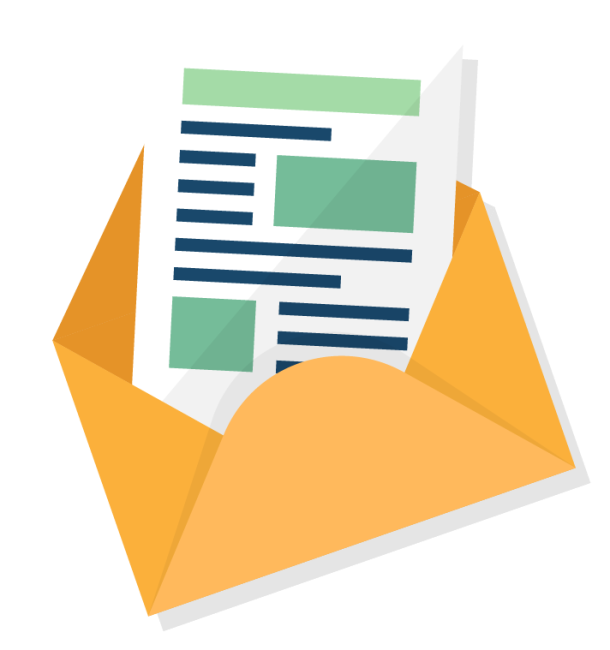
Leave a comment