SAP Business One Journal upload from MS Excel
08 Mar 2013 | by Brett MundellLooking for an easy to use mechanism to upload journal entries into SAP Business One? The Leverage Technologies SAP Business One journal upload / journal integration module is the easiest and most cost effective method to upload journal entries from MS Excel to SAP Business One.
Uploading Journal entries from MS Excel into SAP Business One is done in three simple steps:
1. Open the Leverage Technologies SAP Business One Journal upload / journal integration application in MS Excel
2. Create your Journal in Excel. The SAP Business One journal upload application allows you to enter the journal date, journal description, journal reference fields and account details. The journal upload application allows users to enter standard journals, reversing journals, journal vouchers and reversing journals.
SAP Business One Journal upload / journal creation application:
3. Hit the “create” button on the journal upload application. The Leverage Technologies SAP Business One journal upload facility will create the journal in SAP Business One and will provide you with the relevant journal number from SAP Business One.
Journal created message from SAP Business One:
As you can see the journal entry has now been successfully created in SAP Business One.
Journal created in SAP Business One.
Thanks to the development team at Leverage – great work on another easy to install, easy to use application for SAP Business One. Journal uploads from MS Excel to SAP Business One made easy.

Brett has more than 20 years of business software sales and company management experience. Brett has been involved in more than 300 ERP projects. His passion is customer satisfaction, making sure every client is more than just satisfied. Brett wants our customers to be driven to refer their friends and peers because we offer the best services and technology available and because we exceeded their expectations.

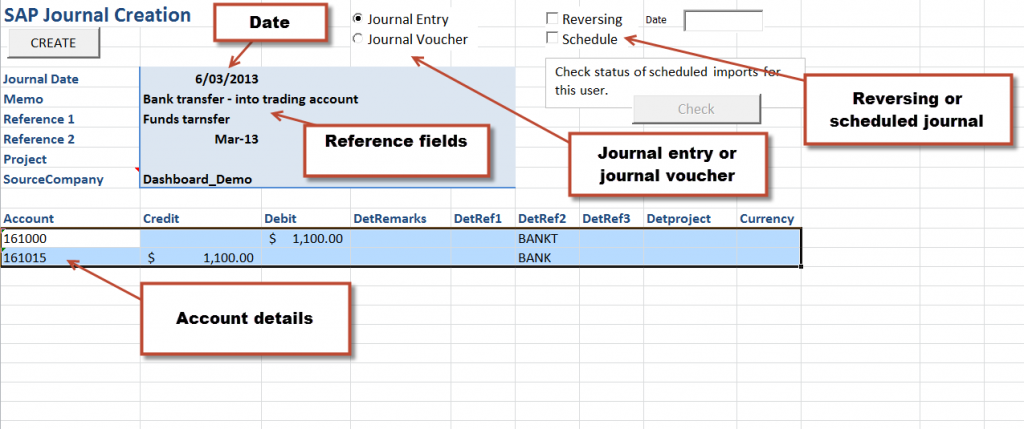
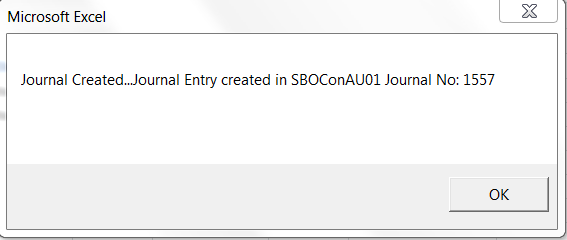
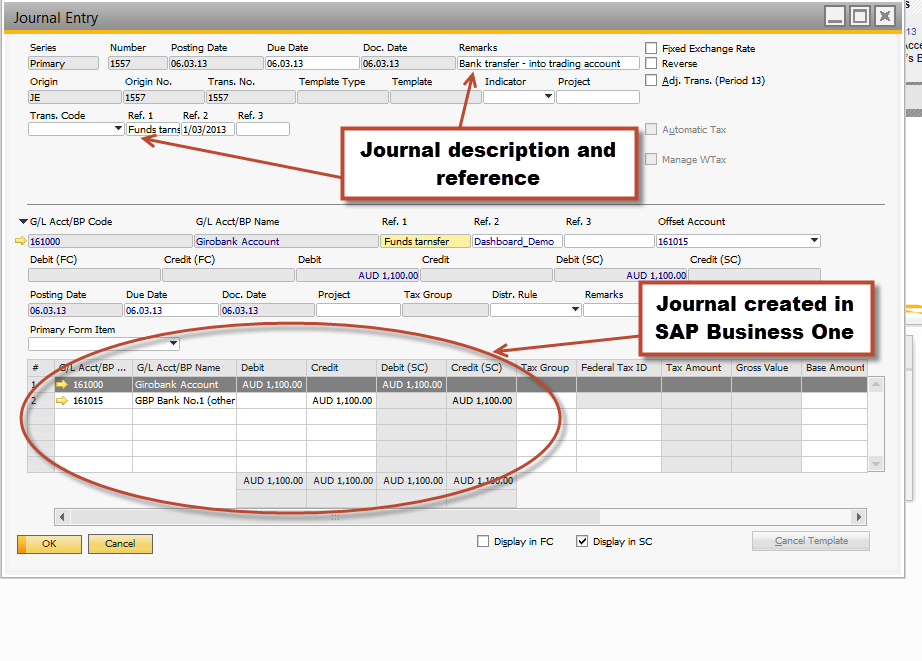



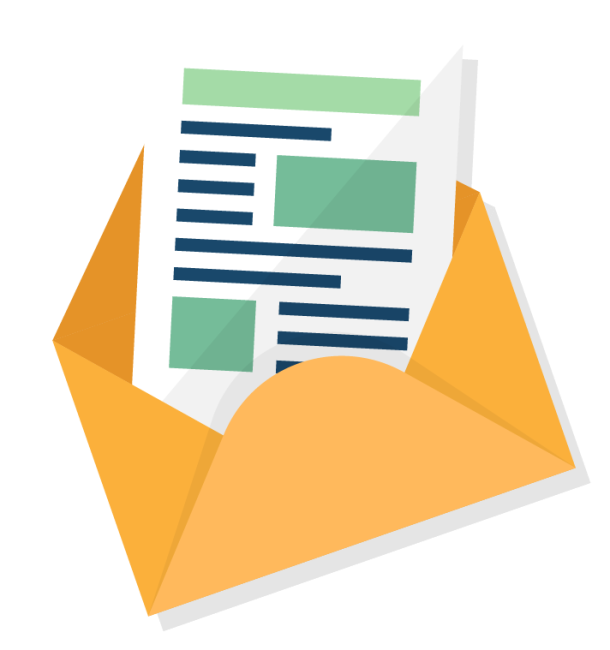
Leave a comment