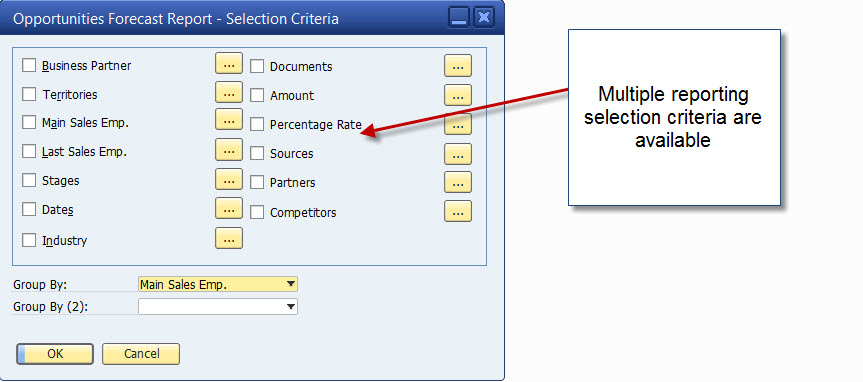
Keep relevant data like – how many days, weeks or months until this opportunity closes, what is the value and gross profit of the opportunity, who are we competing against and did we win or lose the opportunity. The stages tab is used to keep user defined information on the various stages of the sales cycle and percentage completion (first meeting, demonstration, proposal, contract negotiation etc.). This will define the percentage chance of closing the opportunity – an opportunity at “contract negotiation” stage has a higher weighting than an opportunity at “first meeting” stage.
Sales managers will love the Sales Opportunity reports in SAP Business One.
Imagine sitting in a sales meeting with access to reports on sales opportunities sorted by salesperson, stage of the sales cycle, likelihood of closing the opportunity or what opportunities are likely to close this month. There are multiple selection criteria available for reporting – by salesperson, partner, date range, industry, competitors and stage.
As with the set-up and configuration of any CRM applications it is best to start with a basic configuration of Sales Opportunities and then build on that configuration as the sales team starts to notice the benefits of using this functionality.
The team at Leverage Technologies has posted a demonstration video of Sales Opportunity Management on our YouTube Channel.
