SAP Business One gives you many standard reporting options – SAP Business One Reporting Dashboards, SAP Business One Crystal Reports, SAP Business One Standard Reports, SAP Analytics powered by SAP HANA and SAP Business One Query Generator. Let’s be honest – a business management solution is only as good as the information that you can get out of the system – great reporting is a must.
The team at Leverage Technologies have written many blogs about SAP Business One Reporting but if you want to write your own reports how do you know where to get the information in SAP Business One – which table and field names should you be using in your report? No matter how easy any report writing tool is to use you still need to know where to get the information in SAP Business One.
Luckily, SAP has given this some thought and has provided users with great functionality to allow you to access the table and field names of information in SAP Business One – greatly reducing your report writing efforts. Click on the “View” tab in SAP Business One and then click on “View System Information”.
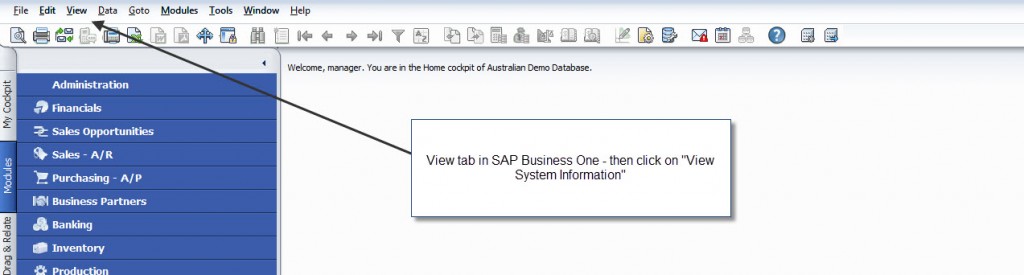
Let’s assume that you want to write a business partner report in SAP Business One. Simply open a business partner screen in SAP Business One and use your mouse to point to the fields that you want to report on. What you will notice is that down the bottom left-hand side of the page SAP Business One will display the table and field name of the relevant field.
As an example, if I use my mouse to point at the customer code field in SAP Business One then the message that will be displayed is – C40000 (customer code) [form 134 item = 5 Pane = 0 Variable = 1 OCRD, card code. This tells me that the table name that we are looking for is OCRD and the field name is card code. If I point my mouse at the customer name field the “View system information” field in SAP Business One will tell me that the table name is OCRD and the field name is CardName. Now that you know the table and field names that you are looking for you can use SAP Business One Query Generator or other reporting tools to write your report.

Brett has more than 20 years of business software sales and company management experience. Brett has been involved in more than 300 ERP projects. His passion is customer satisfaction, making sure every client is more than just satisfied. Brett wants our customers to be driven to refer their friends and peers because we offer the best services and technology available and because we exceeded their expectations.
