SAP Business One Sales Report – Crystal Reports – monthly customer status
14 Nov 2012 | by Brett MundellSAP Business One 8.82 includes another great example of SAP Crystal Reports integration – the SAP Business One monthly customer status report (SAP Business One sales reports). Available on the standard SAP Business One Sales AR menu under the Sales Reports section this report is a great addition to the other standard SAP Business One sales reports.
Choose the Monthly Sales Status Report under the Sales Reports Menu:
As with most SAP Business One reports there are multiple criteria to choose from including:
– Date type (posting date or document date),
– Date range for the report,
– Customer range,
– The report can also be filtered by SAP Business One customer group and / or SAP Business One user defined customer properties.
The report presents in a graphical format on page one (see below).
Page one information includes top 5 customers by invoiced amount in SAP Business One and top 5 customers by business partner balance. The next few pages of the report provide a detailed customer status report.
Information provided includes order amount, order growth, Gross profit amount and %, delivered, credited, collected and open balance. This is another great example of SAP Crystal Reports being used to deliver graphical reporting in SAP Business One.

Brett has more than 20 years of business software sales and company management experience. Brett has been involved in more than 300 ERP projects. His passion is customer satisfaction, making sure every client is more than just satisfied. Brett wants our customers to be driven to refer their friends and peers because we offer the best services and technology available and because we exceeded their expectations.

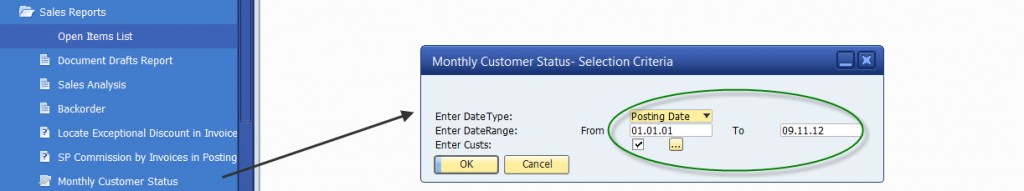
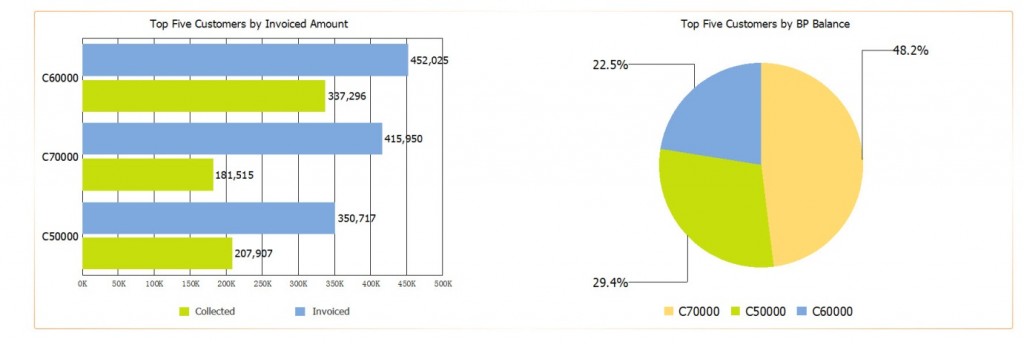
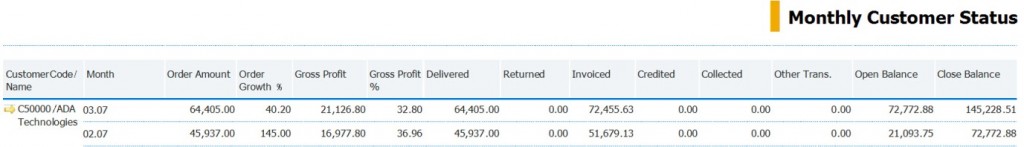



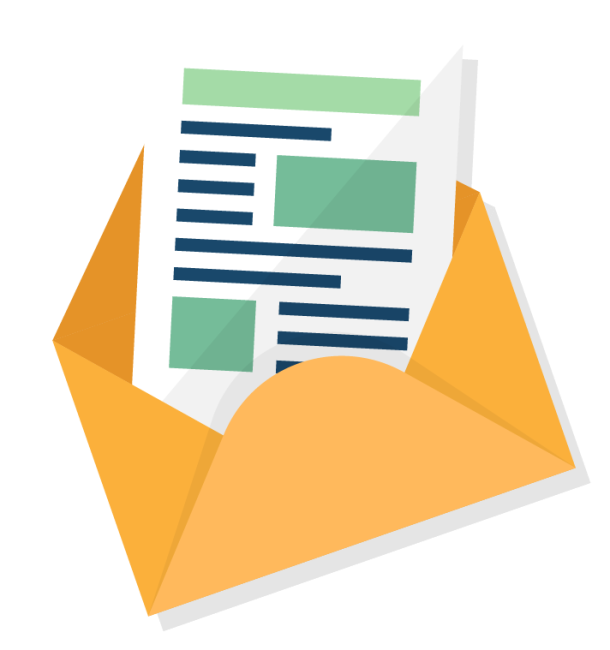
Leave a comment