It’s that time of year again – for most Australian companies year end is approaching – 30th June. Fortunately creating a new financial year in SAP Business One is a simple process.
Setting up financial periods in SAP Business One:
If you are running SAP Business One 8.8x go to:
Administration → System Initialisation → Posting Periods Click on the “New Period” Button at bottom right. The following SAP Business One window will appear:
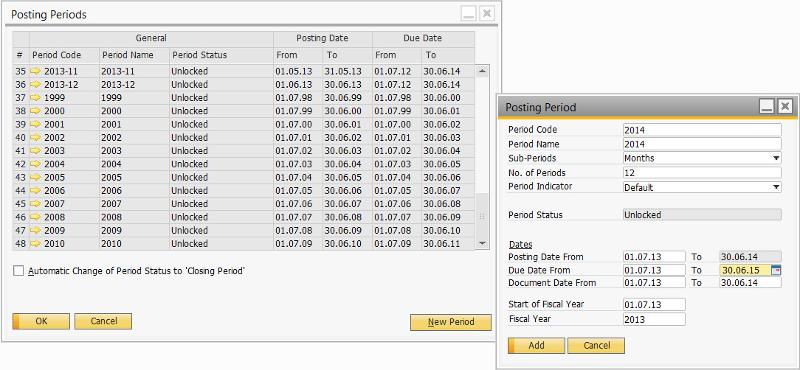
The most common mistake is to allow the system to use a default value of “Year” in the Sub Periods field. This will create one single period of a year instead of 12 periods of a month.
Ensure you Change the Sub Periods drop down to MONTHS before adding the new period!
- Companies with an Australian financial year will run 12 months in a Financial Year.
- The posting dates will run from 01/07/13 to 30/06/14 for the 2014 financial year as shown.
- The due date range should be extended at least 3 months past the end of the financial year as shown.
- The start of the fiscal year is 01/07/13 and the fiscal year will generally be named for the year ending i.e. 2014. The user can choose which value suits them here.
Thanks to the SAP Business One support team at Leverage Technologies for this tip.

Brett has more than 20 years of business software sales and company management experience. Brett has been involved in more than 300 ERP projects. His passion is customer satisfaction, making sure every client is more than just satisfied. Brett wants our customers to be driven to refer their friends and peers because we offer the best services and technology available and because we exceeded their expectations.
