SAP Business One Version 9 – warehousing – Bin Locations / Multiple Bins
SAP Business One Version 9 offers substantial enhancements to inventory control and warehousing. SAP Business One version 9 bin management is also referred to as bin locations or multiple bin functionality – a structure within the warehouse of sublevels and bin locations. Bin locations are a common feature of many modern warehouse facilities – enabling better and more efficient packing, picking, stock-take and inventory control. Most specifically, the team in the warehouse want to be able to quickly and efficiently locate a specific item for picking, stocktake or put away. Let’s not forget that a true multi-bin location system also tracks multiple locations for the same item in a single warehouse.
SAP Business One – Version 9 – Bin Location Management:
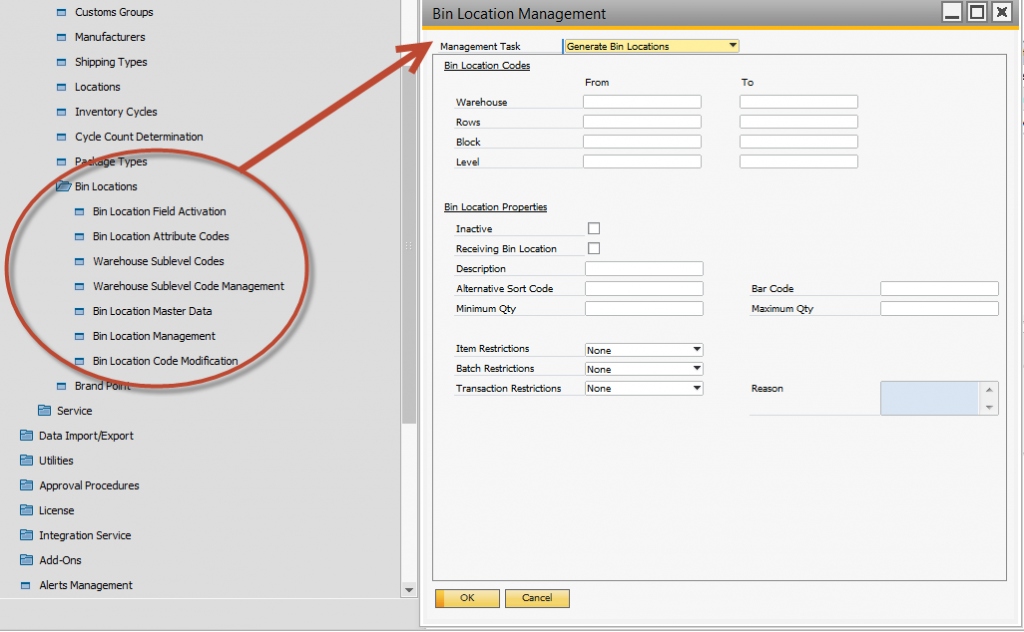
Let’s look at a typical warehouse sublevel structure:
Sublevel Area One – Warehouse Floor area Red,
Warehouse sublevel two – warehouse Row (Row 1, Row 2 etc.)
Warehouse sublevel three – Warehouse shelf (Shelf A, Shelf B, Shelf C)
A bin location might be warehouse 1, floor level red, row 3, shelf B. (1-RED-3-B) Each bin location in SAP Business One version 9 has a bin location master data record – this will allow the user to create, update, remove or duplicate a bin location master data record. Bin locations in SAP Business One version 9 can be manually created one by one or users can use the bin location management window to create multiple bin locations. It is here that the user will allocate bin location properties, restrictions on bin locations and bin location attributes in SAP Business One Version 9.
SAP Business One Version 9 – Bin Location Master Data:
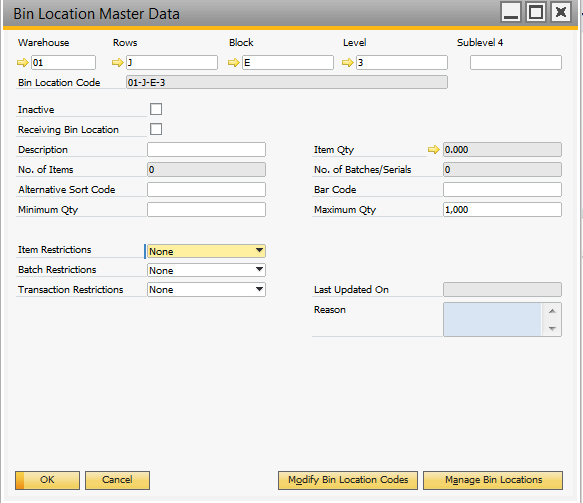
The following inventory movements can be affected by bin location management:
- Goods receipt PO
- Inventory transfer
- Inventory reporting
- Pick and pack procedure
- Delivery documents
- Working with serial numbers
On receipting of goods, the allocation to a bin can be manual or automatic. The user can split the allocated quantity across multiple bin locations. For example, if one bin is full, the remaining received quantity can be allocated to alternative bins.
SAP Business One Version 9 – Bin Locations – Goods Receipt PO:
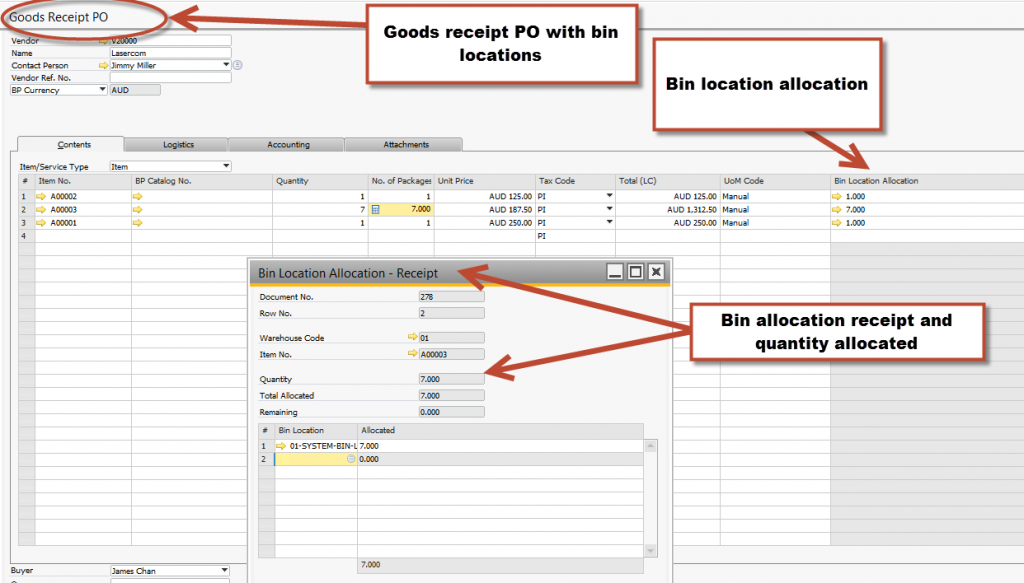
Many customers will have a receiving bin, which is used for QA (temporary bin location). Others might put the items directly into their default bin.
New reports available in SAP Business One Version 9 (bin locations) include the Bin Location List report and Bin Location Content List.
SAP Business One version 9 is due for release in Australia in Q2 2013 – there are lots of great new functions and features available in SAP Business One version 9. If you are operating a warehouse and want to improve picking, packing, stock take and inventory movements for better inventory accuracy, then SAP Business One Version 9 bin management/bin locations is a must-have for your business.
Once again, thanks to the team at SAP – SAP Business One version 9 looks like one of the most comprehensive product releases ever. If you want more information about SAP Business One version 9, please get in touch with the team at Leverage on 1300 045 046 or admin@leveragetech.com.au. Don’t forget that you can also subscribe to the Leverage Technologies e-newsletters for more SAP Business One Version 9 information.

Brett has more than 20 years of business software sales and company management experience. Brett has been involved in more than 300 ERP projects. His passion is customer satisfaction, making sure every client is more than just satisfied. Brett wants our customers to be driven to refer their friends and peers because we offer the best services and technology available and because we exceeded their expectations.
