SAP Business One 8.82
08 Mar 2012 | by Brett MundellGreat news – SAP Business One 8.82 is now in general release. New functions and features include :
- Enhancements to the payment wizard
- Marketing campaign management
- Master Data Enhancements
- MRP Enhancements
- Dashboard updates
Enhancements to the payment wizard :
SAP Business One 8.82 enables you to use the payment wizard in a simpler way, and with more incorporated functions. Using the enhanced payment wizard function, you can now:
- Define all selection criteria in the payment wizard. Note that the Payment Run Defaults – Setup window was removed.
- Define payment methods in a simpler and clearer way
- Handle bank charges in the payment wizard
- Define projects for transactions
- Sort and find transactions
- Refresh the recommendation report
- Simulate a payment summary before execution
Marketing campaign management :
SAP Business One allows you to create, maintain, and analyze your marketing event information using the campaign management function. You can manage a promotional campaign by:
- Creating and maintaining target groups
- Creating a campaign using the Campaign Generation Wizard
- Managing the campaign data
- Generating leads and sales opportunities directly from a campaign
- Analyzing campaigns based on the Campaign List report
Master data cleanup :
SAP Business One 8.82, master data cleanup provides administrators and power users an easy way to remove or deactivate master data that is not required anymore for the operations of the company. It provides also a log for the batch removal and deactivation process. With this enhancement, users are able to clear a range of high-volume used master data, including items, business partners, G/L accounts, projects, profit centers, and distribution rules, either by physically removing the master data or by deactivating it, without compromising the business logic integrity.
BP and Item Master Data Series:
The master data series permits users to define number series for customer, vendor and item master data. Assisting in auto-assignment of master data numbers during creation, results in higher efficiency in maintaining, tracing and managing master data records.
MRP Enhancements : The Material Requirements Planning (MRP) module has been enhanced in the following ways:
MRP Wizard:
- More document data sources for MRP calculation (for example, blanket agreements, recurring transactions, inventory transfer requests, and so on) and provision of flexible document selection
- Significantly enhanced item and warehouse selection in the MRP run
- Provision of extended control of item planning data when executing the MRP run
- Expanded inventory level fulfillment options (maximum and required)
- Enabled historical planning
- Enabled automatic lead time calculation
- Added future data display and calculation
- Enhanced the wizard result display and recommendation report
Order Recommendations Report:
- Enabled right-click menus for reports, which lets you investigate the item before you issue the recommended document
- Enabled the option to select purchase quotations to be created instead of the recommended order
- Enabled alerts for the recommendations
Inventory Transfer Request:
Inventory transfer request is a new document introduced into SAP Business One 8.82. You can now define inventory transfer request as an MRP recommendation type. This way, MRP will recommend inventory transfer between warehouses before recommending purchase orders or production orders.
Week Numbering:
Three options to calculate week numbering are provided in the Holiday Dates window. Your definition here will impact the presentation of MRP recommendations and forecasts based on weeks.
Forecast:
- Enhanced the item selection methods
- Enabled forecast generation based on sales history
- Provided Scale up/down
New dashboard parameters:
SAP Business One 8.82 allows you define and modify parameter sets for dashboards using the Dashboard Parameters window. You can create and maintain parameter sets in this window.
The following parameter set types are supported:
- Single
- Quarterly
- Monthly
- Multiple
New dashboards – cash flow forecast, purchase orders dashboard and purchase quotations dashboard.
To take advantage of these great new functions and features give the team at Leverage a call on 1300 045 046 or email us [email protected].
Thanks to the team at SAP for a great new release of product.

Brett has more than 20 years of business software sales and company management experience. Brett has been involved in more than 300 ERP projects. His passion is customer satisfaction, making sure every client is more than just satisfied. Brett wants our customers to be driven to refer their friends and peers because we offer the best services and technology available and because we exceeded their expectations.




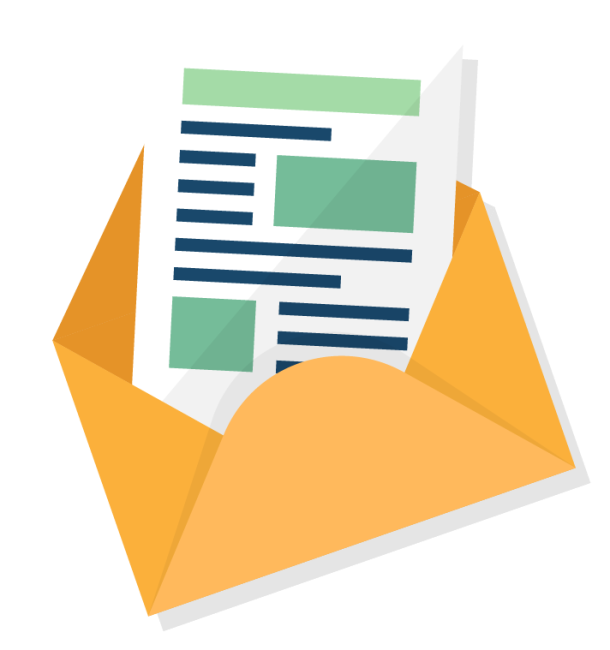
Leave a comment