SAP Business One implementation pricing and success – don’t ignore data conversion
23 Aug 2012 | by Brett MundellImplementation pricing for SAP Business One will depend on a number of factors including data conversion. What data is being imported from legacy systems could have a substantial impact on implementation pricing. “Master data” and or “transactional data” is a defining question when it comes to data conversion. Master data refers to the importing of debtor and creditor/business partner information, item master etc. Transactional data import refers to accounts receivable and payable invoices, sales orders etc. The good news is that SAP Business One offers a DTW (Data Transfer Workbench) – which is very useful for importing of legacy data. The Data Transfer Workbench provides Excel-based templates for the data import from all key business areas including finance, purchasing and sales. The data transfer workbench can be used for importing both master and transactional data into SAP Business One.
The type of data that you need to import into SAP Business One will depend on many factors – the industry within which you operate (for example traceability in the medical device industry might dictate that you have to keep several years’ history on file), sales reporting requirements and service/warranty requirements for equipment that you have sold. Data conversion and the associated SAP Business One implementation pricing can be defined in three broad categories:
- Simple data conversion – master data converted from the legacy system to SAP Business One. Use is made of the SAP Business One Data Transfer Workbench. As the customer, you will need to export data from your legacy system into Excel Spread Sheet formats which are pre-defined in the Data Transfer Workbench. Your SAP Business One implementation partner will check the data with you and will then upload the data into SAP Business One.
- Typical data conversion – includes the above-mentioned master data conversion plus current open documents – for example at the time of go-live all open purchase orders, sales orders, accounts payable and accounts receivable invoices are imported into SAP Business One. You might also want to include a user-defined table which holds historical summary transactional information. This will allow you to run prior period comparison reports for example sales analysis and profit and loss comparing a current period (running SAP Business One) Vs a previous period (running your legacy system). In this scenario, transactional data is not imported at a detail level (only summary information is available). Information like equipment cards and previous warranty information could also be imported into SAP Business One for tracking of warranty, project services and equipment services.
- Total data conversion. This would involve the importing of full detail transactional data and master data from legacy systems. As an example, this would allow you to drill down to invoice and line item detail level for invoices several years old (from your legacy system). Whilst it is certainly possible to get this level of detail from legacy systems the costs can outweigh the benefits. If you still have access to your legacy systems then it would be more cost-effective to simply access the old system if you need to re-print an old invoice.
Whether you choose the simple, typical or total data conversion type will depend on your specific requirements but here are a few tips and tricks to help you get the most from your data conversion.
- Ask your SAP Business One implementation partner for the pre-defined SAP Business One Data Transfer Workbench templates so that you know what data needs to be exported from your legacy systems. This will also assist with formatting into SAP Business One.
- Before requesting a data conversion make sure that you understand exactly what information you want to be converted and why.
- Assist your SAP Business One implementation partner to check all data before and after the data conversion. Nobody knows your company data better than your in-house users – get your team involved in checking the data through user acceptance testing.
- Do a trail conversion first.
- Accept that some data might be better manually entered. If at go-live date you only have a low volume of purchase orders then it would be easier and more cost-effective for a user to enter the purchase orders directly into SAP Business One. This is a great way for new users to get experience with the new system.
- Scope of works – discuss your data conversion requirements with your SAP Business One implementation partner and make sure that you agree with a scope of works for data conversion.
In summary – SAP Business One provides some great tools to assist with data conversion. Plan ahead, be as organised as possible, get involved in testing and you will reduce your implementation pricing and will ensure a smooth transition to go live.

Brett has more than 20 years of business software sales and company management experience. Brett has been involved in more than 300 ERP projects. His passion is customer satisfaction, making sure every client is more than just satisfied. Brett wants our customers to be driven to refer their friends and peers because we offer the best services and technology available and because we exceeded their expectations.




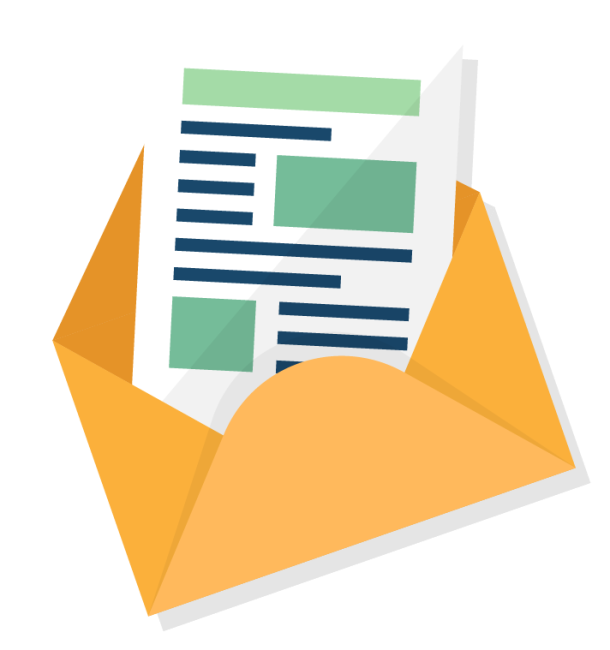
Leave a comment