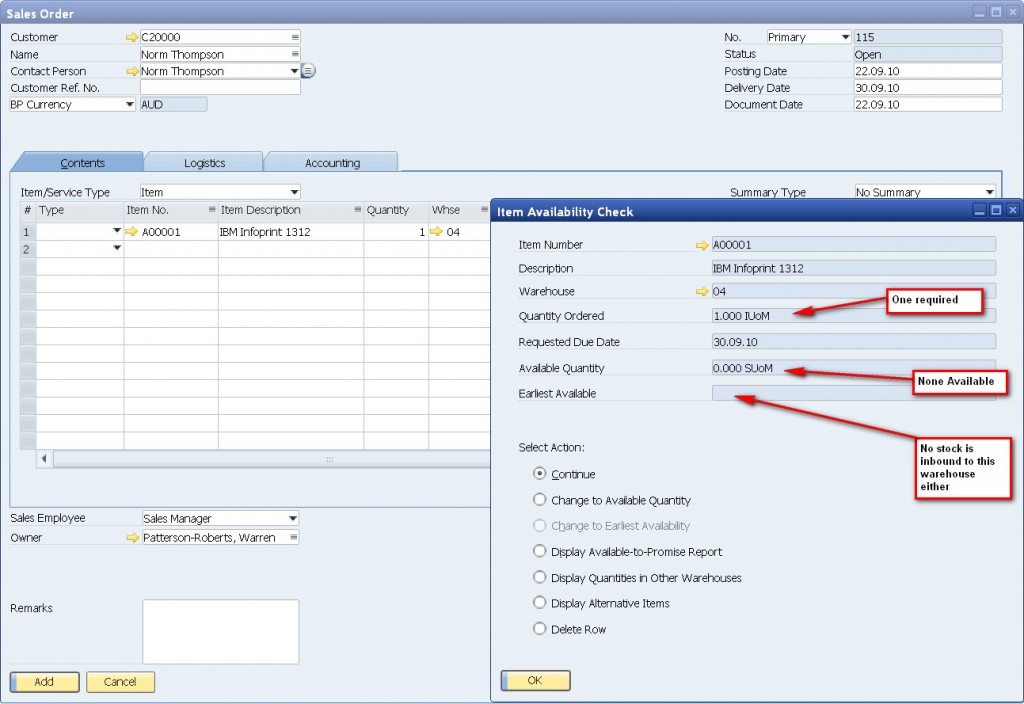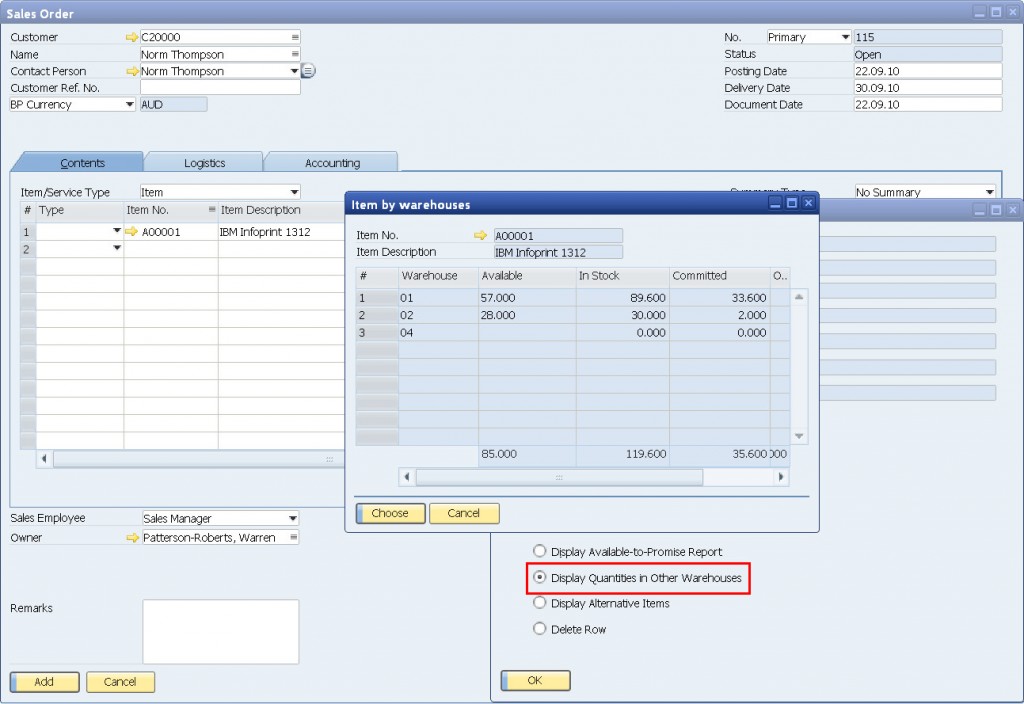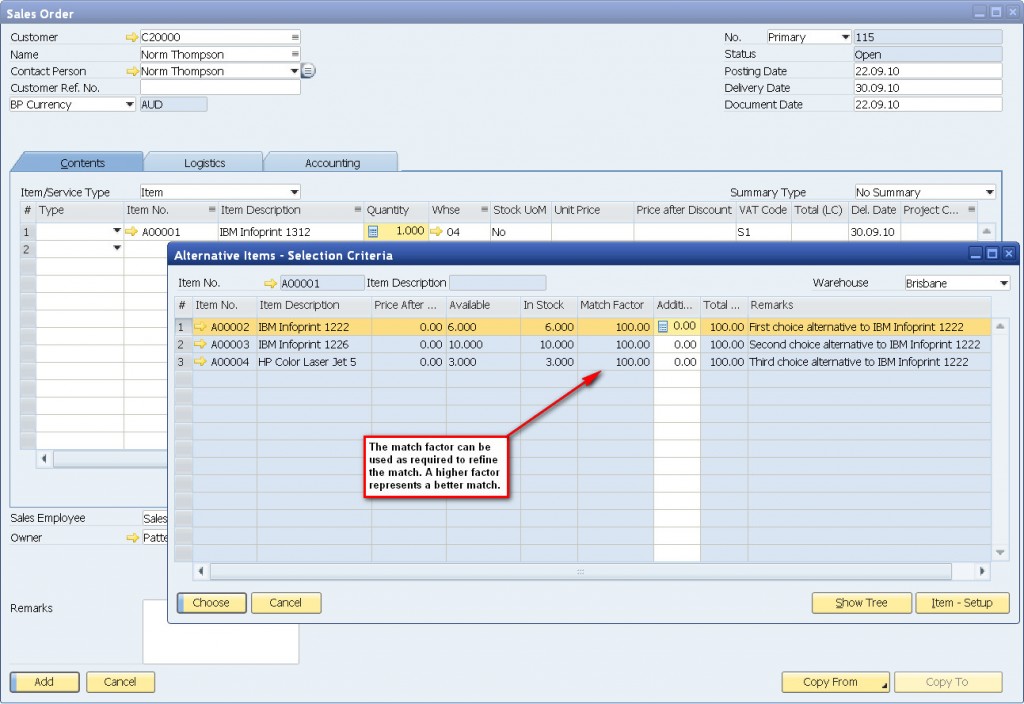Sales (Marketing Document) features of SAP Business One
In Part one of this blog I would like to explore the automatic availability check and alternative items features offered by SAP Business One within marketing documents. We will use the SAP Business One sales order to illustrate these features.
In the scenario pictured below I have selected a printer from my inventory which is out of stock in the dispatch warehouse. Based on my system preferences, SAP Business One has activated the automatic availability check and popped up the ‘Item Availability Check’ window on the bottom right of the image. This window shows clearly that I have ordered one item and I have none available from warehouse 04. I also have no inbound stock as evidenced by the blank earliest available date. A number of options are available to me in Business One.
I could select ‘Change to Available Quantity’ which would be effective if I had 10 and I needed 20. In this case I have none so we can ignore this option. The options ‘Change to Earliest Availability’ and ‘Display Available-to-Promise Report’ will be covered in part 2 of this blog. If I select ‘Display Quantities in Other Warehouses’ I will get the popup window pictured below.
As you can see, there is stock available in warehouses 01 and 02 which allows me the option of dispatching my order from one of those warehouses or transferring the stock to warehouse 04. For arguments sake let us assume that it is not economic to fulfil this order with stock from another warehouse.I could then move to the next option on the list which is ‘Display Alternative Items’. That produces the Business One popup window shown below. The user can easily tell from this list that there are three possible alternatives. The quantity available in warehouse 04 is shown and selecting one of the items from the list will replace the incumbent item on the sales order row.
Thanks for reading – in part 2 of this SAP Business One blog (available in the next few days) we will discuss the options ‘Change to Earliest Availability’ and ‘Display Available-to-Promise Report’.