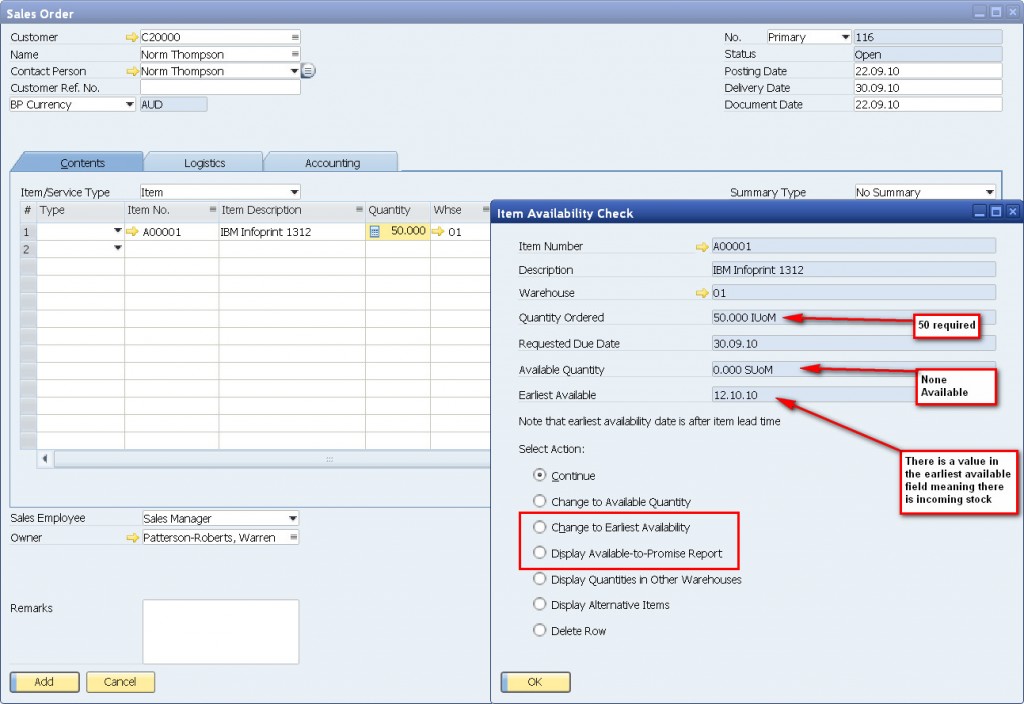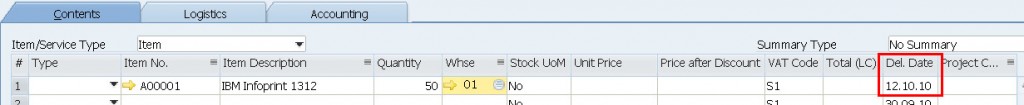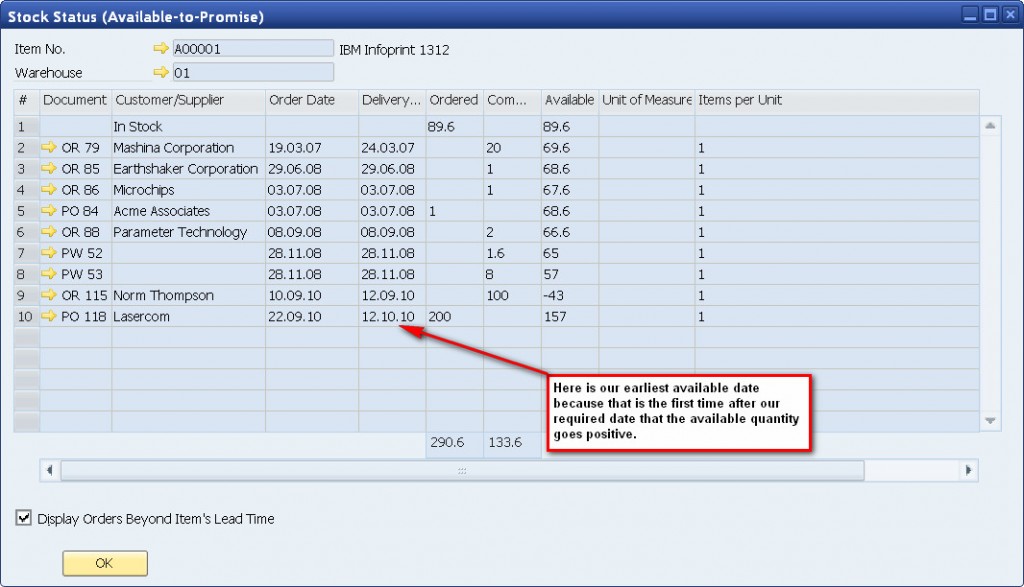In Part one of the sales features for SAP Business One blog we explored the features of the ‘Item Availability Check’ in Business One marketing documents. Two features were left to cover in this instalment – ‘Change to Earliest Availability’ and ‘Display Available-to-Promise Report’
I have used the same IBM printer as in the previous Business One blog but this time I need it from warehouse 01. As you can see from the screenshot below I do not have sufficient available to fulfil this order. What is different however is that there is now a date populated in the ‘Earliest Available’ field. That means that I can select from within SAP Business One the ‘Change to Earliest Availability’ option which will change the deliver date on that line to ‘12/10/10’.
SAP Business One calculated that earliest available date with the ‘Available to Promise’ Feature in SAP Business One version 8.8. We can explore that calculation and the detail behind it by selecting the ‘Display Available-to-Promise Report’ from the list of options. If we do so we are shown the popup window below:
As you can see the system lists in delivery date order all of the outgoing (committed) movements and incoming (ordered) movements. The ‘available’ column represents a rolling balance of the available stock calculated by adding and subtracting the ‘ins’ and ‘outs’ to the stock physical balance. The document types are prefixed to show at a glance what they are (OR – sales order, PO – Purchase Order, PW – Production Order). The user can also use the orange drill down arrow to access the document and get more detail.
Thanks for reading – I will be posting additional SAP Business One Blogs next week.