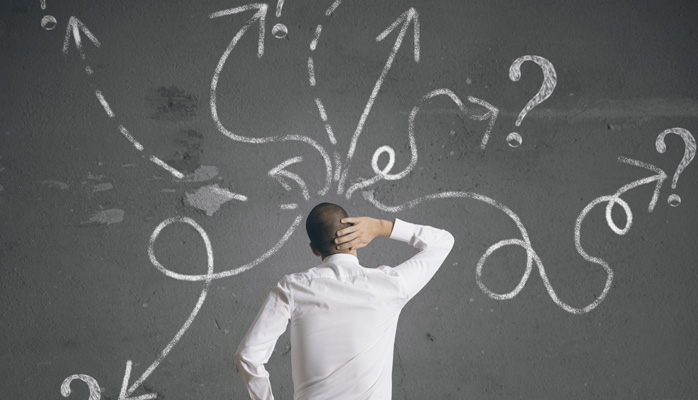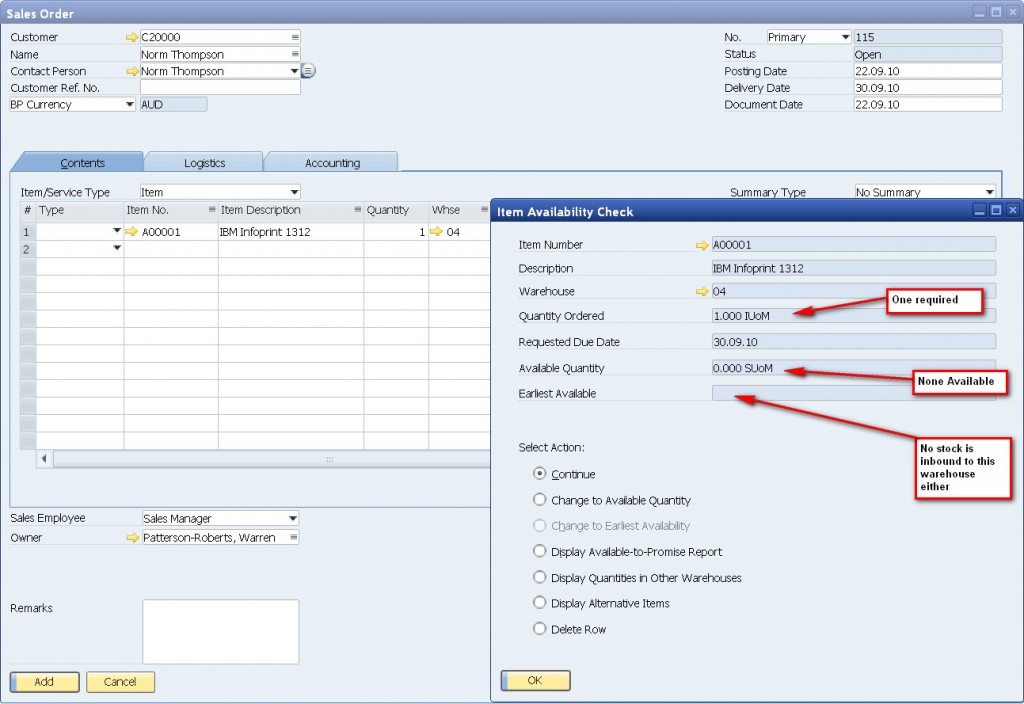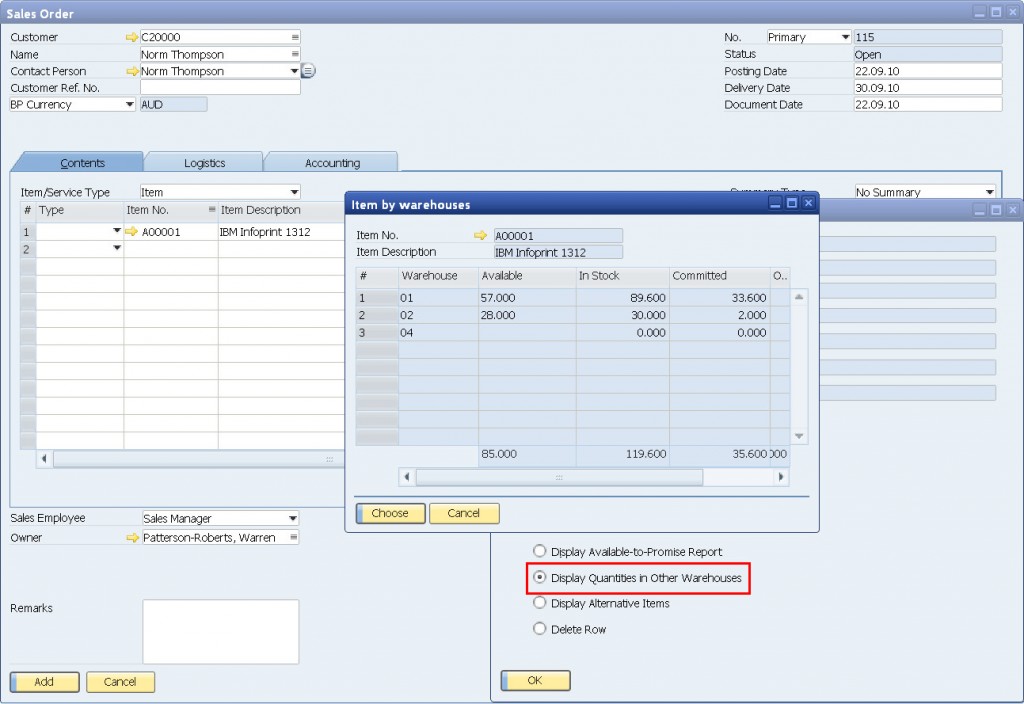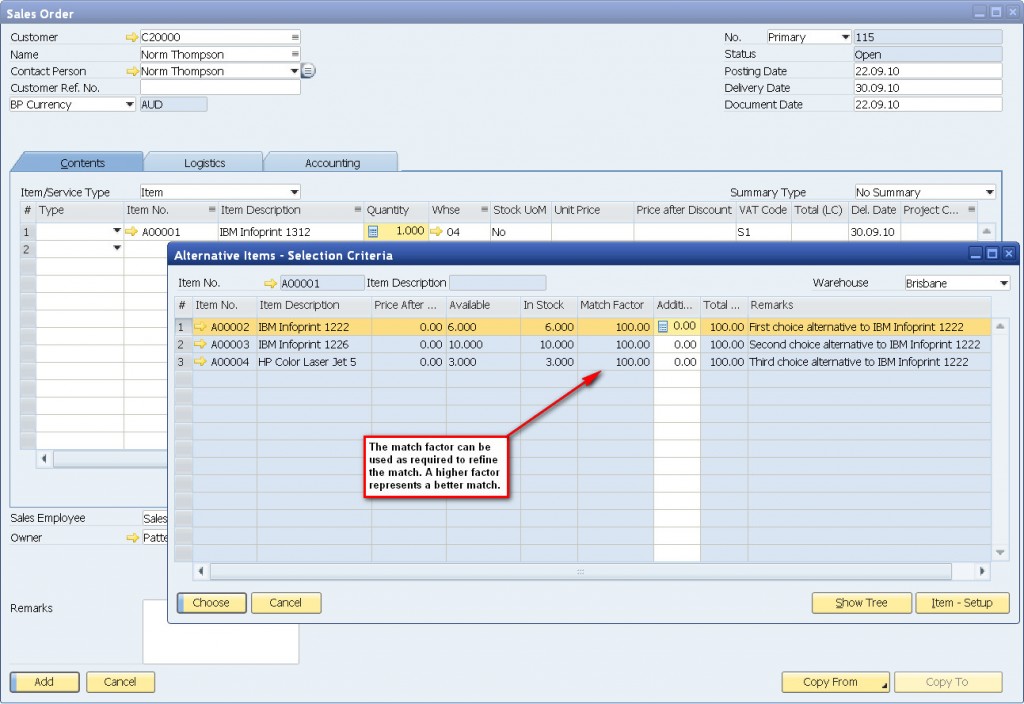Hi, as promised here is part 2 of this 3 part blog…
STEP 4 – PROSPECTIVE SUPPLIERS FOR YOUR ERP – GET ON TO THE WEB
Develop your draft list of prospective ERP software providers. This is a great opportunity to get onto the web and do some initial research. There are approximately 300 small to medium business applications / ERP Solutions available in Australia. Your choice of potential suppliers to talk to will depend on:
- Budget – SME solutions in Australia are sold and implemented for anything from $25,000 to $500,000. If your budget is $100,000 there is no point in considering solutions which will cost $500,000.
- Requirements– broadly speaking your companies requirements will fall into one of a few different categories – distribution, manufacturing, point of sale etc. if your company is a distributor of medical devices (for example) look for case studies and examples from existing suppliers – ie case studies in your industry.
- Company size the size of your organisation (based on employees and turnover) will have an impact on the products and vendors that you shortlist. Larger companies tend to have more complex requirements and larger budgets. Do you need full ERP or small business accounting solutions?
- Number of users – certain products on the market are better suited to only a small number of users.
- Complexity of requirements – Some organisations (large and small) have more complex requirements – inter-company, scheduling, landed costs etc. Again when doing research on the web look for references and case studies for organisations that look about the same size as yours and are in the same / similar industry?
- Technology requirements – do you have any specific functional requirements – for example must have mobile capability or must be compatible with Apple etc.?
- Support options – look for a vendor that has the sort of support options that you require. For example do you require nine to five support or do you require evening and weekend support?
- Geographical support requirements –most vendors offer dedicated telephonic support but what about on-site support. Ensure that the companies on your shortlist have options to provide you with on-site support. This does not mean that they need to be down the road from your offices but it does mean that you have a plan in place to get consultants on-site relatively quickly and at a low cost.
Do some research on the web and select between three and five potential ERP / business software suppliers.
Once you have settled on the top three – five ERP / business accounting software applications that you want to consider then you will need to review whether these products are supported directly through the vendor or through a network of business partners / resellers. Once again the web is a great source of information. Most software company and reseller company websites have video demonstrations, case studies and other useful information which will assist you in making an informed decision with regards to which companies should be on your initial shortlist. Experience has shown us that a shortlist of three to five companies to have your initial discussions with is about the right number – any more than this and the workload becomes unmanageable, any less than this and you are not getting a true reflection of what products are on the market.
The next step is to make contact with the three – five ERP / business accounting companies on your shortlist and ask them to come to your offices for an initial discussion. This initial discussion should NOT be a product demonstration. This meeting should be about the companies on your shortlist finding out more about your organisation and your specific requirements. Your potential supplier should use this meeting to ask you several questions about your business requirements – both generic and specific. This is also your opportunity to ask questions about the potential provider of services. At this first meeting you are typically trying to qualify this potential solution provider in or out on the basis of :
- What customers do they currently support who are similar to yourselves?
- What sort of budget is required to implement a system like the one that they are offering?
- How many customers do they have in Australia and in your state?
- What vertical market expertise do they have?
- How do they handle post implementation support?
- Etc.
Your objective during this meeting is to be in a position to establish whether or not you have made the right decision on your initial shortlist of three – five companies. As an example there is no use continuing to spend time looking at a potential solution if :
– Geographically they cannot offer you support,
– They are outside of your budget constraints,
– They do not have the level of functionality that you require,
– They have no experience in your industry or similar industries,
At this meeting give the potential suppliers your company list of requirements that you completed in step 3. Ask your potential suppliers to review the list of requirements and to make sure that the demonstration that they provide to you (next step) will focus on these requirements. Also ask the potential vendor to highlight any areas on your requirements list that they believe will be difficult for them to deliver as part of their standard solution.
The next step is to ask your potential ERP suppliers to put together a demonstration of their business management solution for you. This initial demonstration should take approximately 2 hours and should focus on your business requirements. There is no point a software company showing you how great their software is for manufacturing bicycles if your business is in the IT distribution business. Make sure that the potential software provider tailors the presentation to your specific requirements. Make sure that you have a reasonable representation of people from your business at this presentation – usually at least one person from each functional business area (finance, warehousing etc). Ask lots of questions and make sure that someone takes notes on the various items that the software looks good and not so good at.
Your objective during this phase is to get a good overview of the various software applications that you have shortlisted and by the end of the presentations you should be ready to narrow the shortlist down to 2 potential suppliers. Why 2 – once again this is a manageable number given the time required to go into the next phase of the evaluation.
The next step is to ask the potential ERP suppliers to submit rough / budget estimates for their potential solutions. At this point in time all vendors / potential vendors will tell you that it is difficult to give you a price at this point in time but all you want is indicative / budgetary pricing.
So you are now making a really tough choice – you need to narrow your selection down to a shortlist of 2. One of these has to be the preferred supplier and a second “back-up” choice. The next phase of evaluation is time consuming – for both your business and your potential supplier. You cannot proceed to the next stage without have a shortlist of 2 (with 1 preferred).
Thanks for reading……the final part of this blog will be published in the next four days.