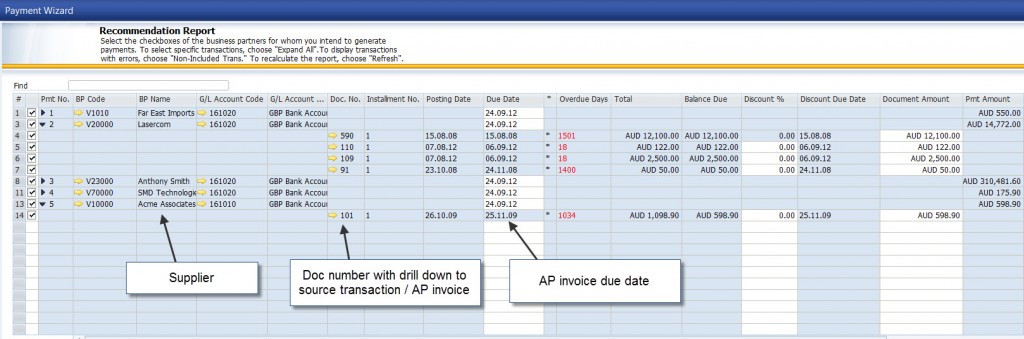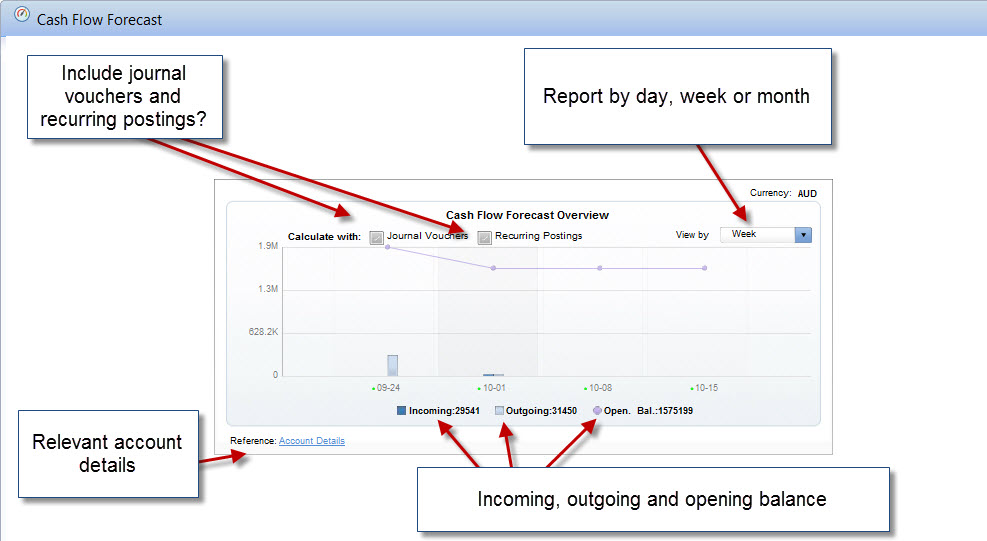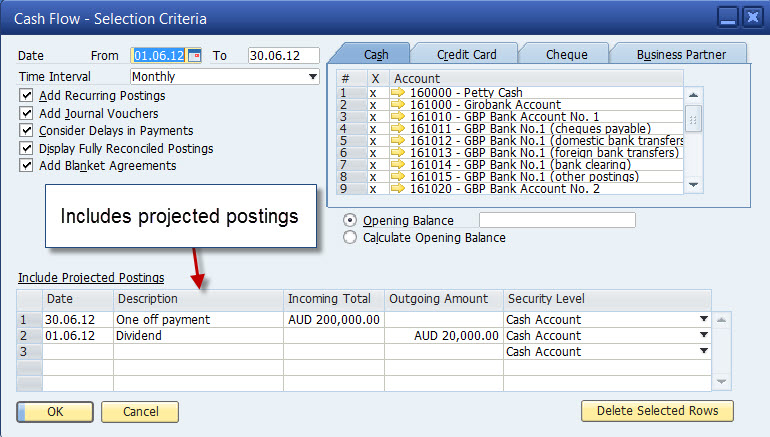SAP Business One offers a payment wizard to generate incoming and outgoing payment recommendations and bank transfers or cheques. This SAP Business One functionality offers you the ability to monitor and forecast payments to suppliers over any given period – a great insight into cash flow requirements for accounts payable. The SAP Business One payment wizard follows simple pre-defined steps and selection criteria to give the user the flexibility to choose relevant parameters – ingoing or outgoing payments, cheque and / or bank transfer, minimum payment amounts etc. Choose which business partners (suppliers) you want to pay and select all or only certain invoices for payment. SAP Business One will create a payment recommendation report (with drill down to source transaction).
Tag Archives: SAP Business One Cash Flow Reporting
SAP Business One payment wizard – helping you manage your cash flow
SAP Business One Cash Flow Reporting – managing cash flow is the number one priority of most SME’s
SAP Business One provides a number of tools, reports and options to help you manage your cash flow. After all if your business is like most small to medium sized businesses in Australia then managing your cash flow will be one of your most important priorities. Given the fact that we all accept the importance of cash flow to our business let’s see what SAP Business One can do to assist us. There are two key areas to cash flow management in SAP Business One – cash Flow management activities (covered in a previous blog) and cash flow management reporting. The focus of this blog is cash flow management reporting.
SAP Business One Cash Flow Reporting is available in a number of formats:
SAP Business One Cash Flow Dashboard – a snapshot of your cash flow forecast represented in graphical format. Report by day, week or month.
SAP Business One Cash Flow Report – allows you to analyse cash flow based on revenues and expenses with the ability for the user to define the level of detail for individual results. The report takes into account wether open payments have been paid and the likelihood of receivables being collected. You can forecast future revenue and expenses and raise awareness of possible liquidity issues. The SAP Business One Cash Flow Report selection criteria allows you to specify a date range, recurring transactions, journal vouchers, to consider delays in payment (ie. typical delays in payment as defined for the business partner (accounts receivable and accounts payable)). A very useful option on the selection criteria is the “include projected postings” table. This allows the user to specify future transactions that have not yet been recorded in SAP Business One. Such as the payment of a future dividend or purchase of a new asset scheduled for next montly.
SAP Business One Statement of Cash Flow – another standard SAP Business One financial report. This report provides detailed information relating to cash relevant income and expenses and cash equivalents within a defined period.
Custom written SAP Business One Cash Flow Report – your SAP Business One partner can write a user or company specific cash flow report for SAP Business One using SAP Crystal reports.
When you combine these SAP Business One cash flow reports with activities, dunning letters, the payment wizard and ad hoc debtor and creditor reporting in SAP Business One you have a complete solution for managing your companies most important asset – cash.