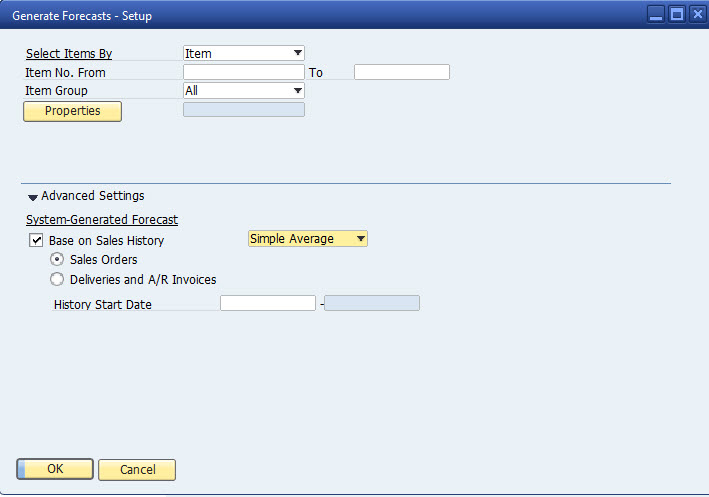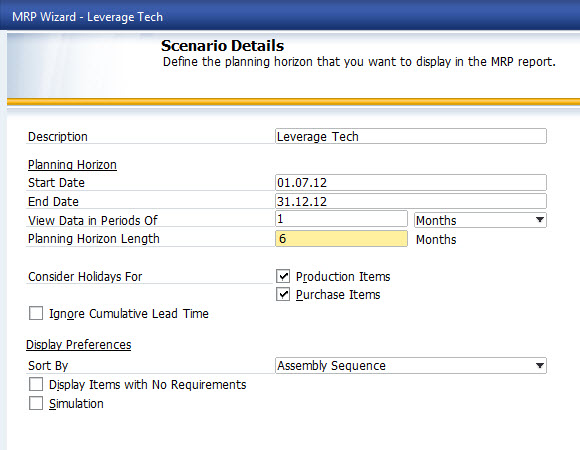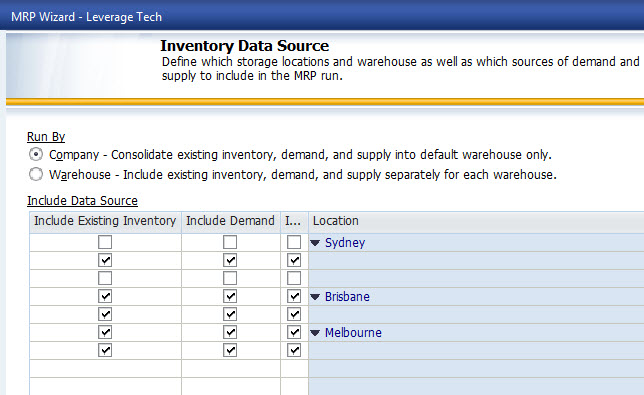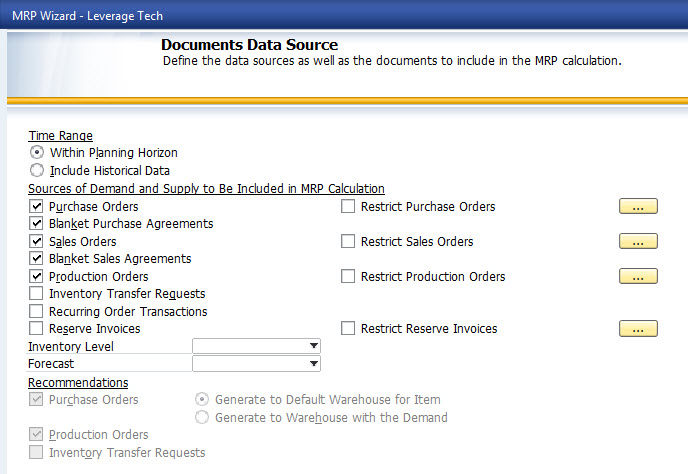SAP Business One 8.82 includes several enhancements to the MRP Wizard. Used by SAP Business One customers in the manufacturing and distribution sectors the SAP Business One 8.82 MRP wizard can be very useful for purchase planning. So how does the wizard work and what should we focus on when using the SAP Business One 8.82 MRP Wizard?
SAP Business One MRP has three available menu options :
- Forecast (set up your forecast sales)
- MRP Wizard (a step-by-step process which guides the user through the scenario definitions and recommends purchase orders, production orders and inventory transfer requests to cover specified demand).
- Order Recommendation – recommends purchase orders based on current levels of supply and demand taking into account lead times.
The forecast in SAP Business One MRP allows the user to create a forecast based on historical sales or to generate a forecast based on a sales forecast entered into SAP Business One by the user. If we want to generate the sales forecast based on historical sales we have several options to choose from – select a range of items, historical start date, select simple average, daily average, weekly or monthly average. Once the forecast is generated the user can increase or decrease the forecast based on a percentage.
The MRP Wizard in SAP Business One 8.82 is a step-by-step process which leads the user through the running of MRP. The steps are :
- Select an existing scenario or create a new scenario
- Provide scenario details (planning horizon, whether or not to consider holidays, display preferences etc.).
- Select the items are range of items that you want to consider for MRP
- Select your inventory data source (which warehouses should be included)
- Select the document’s data source – (time range, sources of demand and supply and whether or not to include a forecast and if so which forecast).
- View your MRP results and recommendations
The order recommendation screen in SAP Business One will recommend purchase orders based on the MRP scenario. Purchase orders can be generated from this screen. Purchase orders to be generated can also be consolidated. Another useful tip – if you right-click in the item code column of the order recommendation you also get access to the available quantity in all warehouses, alternative items, your preferred supplier list and last prices report.